Since upgrading to Version 12 the Administrators are now getting group request email notifications for groups we do not manage. How do we turn this back off? We do not approve for our group owners and do not need to see these notifications.
Since upgrading to Version 12 the Administrators are now getting group request email notifications for groups we do not manage. How do we turn this back off? We do not approve for our group owners and do not need to see these notifications.
Did you check to make sure that the accounts were not owners or the administrators role was assigned as owner?
Yes. I'm getting notifications for groups that I'm not an owner of, and Administrators are not listed as owners either.
This is a similar question/issue to: RE: Administrators are notified when a user request access to a group post upgrade to 11.1.10.18802
See the related thread for the cause and potential remedy.
Hi Ben,
Thanks for this information. I'm not seeing the remedy in this thread or in the upgrade notes. Any help would be appreciated.
Administrators are able to approve access requests due to their permissions (a change related to the bug mentioned in the other thread). The remedy for not notifying administrators is to adjust the administrator's notification settings. Per the other thread:
"Go to the User's Settings, click on the Notifications tab, uncheck the emails they don't want to receive."
Hi Ben,
I believe you are referring to this notification setting:
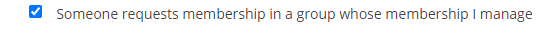
I don't manage these groups that I'm getting notifications for, and I don't want to disable this because then I won't get notifications for the groups I do manage.
If there isn't an option to default back to the way it was prior to the upgrade, than there needs to be to avoid unnecessary notifications for Administrators.
Here is the problem that I have. I do manage several groups, and I do want notifications for the groups that I specifically manage. If I uncheck "Someone requests membership in a group whose membership I manage", then I wouldn't get any notifications. How can this be fixed?