When using core_v2_language.Truncate($body, 450, "%{ Ellipsis='...', MaintainHtmlFormatting='True' }")) our embeddable code is getting HTML tags stripped.
Using Truncate:
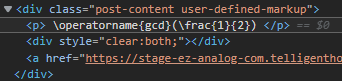
Without Truncate:
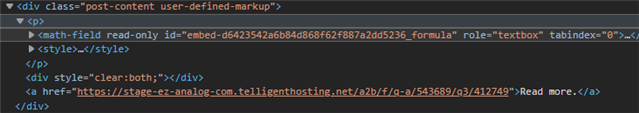
When using core_v2_language.Truncate($body, 450, "%{ Ellipsis='...', MaintainHtmlFormatting='True' }")) our embeddable code is getting HTML tags stripped.
Using Truncate:
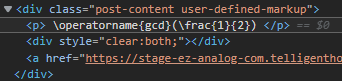
Without Truncate:
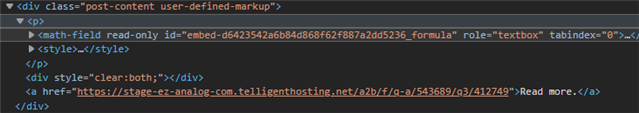
It appears like this is keeping HTML syntax, but removing <script> tags
The Truncate function uses our HtmlSanitizer. The same sanitizer all user content passes through. If you want your content to be able to be shortened, but maintain full functionality including script tags, you will likely need to provide your own truncate functionality that is aware of the format of that embeddable and how to shorten it while maintaining its functionality.
The Truncate function uses our HtmlSanitizer. The same sanitizer all user content passes through. If you want your content to be able to be shortened, but maintain full functionality including script tags, you will likely need to provide your own truncate functionality that is aware of the format of that embeddable and how to shorten it while maintaining its functionality.
Understood. Being able to identify if the embeddabel was being rendered in web, email, or web truncated would be helpful so we could just a custom message or logic to handle that condition.
Render target should be available in your embeddable as $context_v2_embeddable.RenderTarget