We're experimenting with articles in a sandbox group, and the Articles - Links widget looks very strange with a "not" symbol by it.
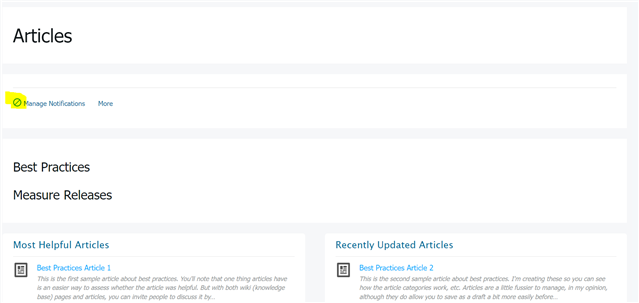
Is there some configuration required that we haven't yet done for this widget? We're trying to decide between using a blog, using articles, or using a wiki for a particular purpose. I was hoping to move forward with articles for this, but based on a number of oddities, I'm wondering whether to use a blog (based on the easy ability to subscribe) or a wiki (based on the cleanness of the tree structure along the left). If I can understand why this widget is rendering like this, it would solve one barrier for using the articles application.
