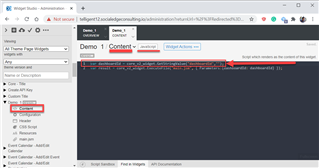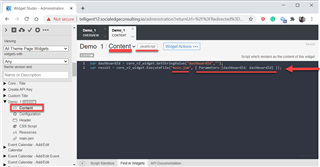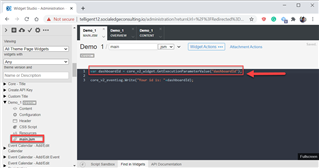Hello,
I have a Widget property named dashboardId defined like this:
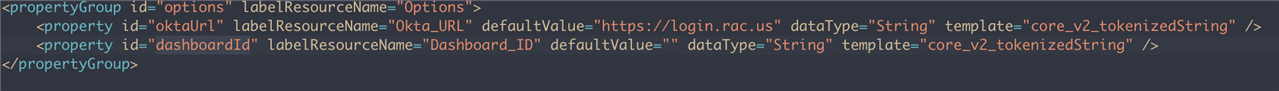
I need to pass the dashboardId value to a .jsm file that I have in my widget. Am I able to pass in this value via core_v2_widget.ExecuteFile? Or, is there a way to access configuration directly from a .jsm file?
Thank you,
Chris