You can use wiki link syntax to create a new child page, link to an existing page in the same wiki, or link to existing URLs. The basic syntax is:
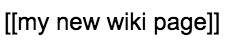
Linking to Content
Creating new pages using wiki link syntax
Creating pages using wiki syntax allows authors to rapidly write pages and "stub out" reference for other pages to be authored. To do this:
- Create a new wiki page or navigate to an existing page and select Edit
- Once you are in editing mode you can create a new, child document using the wiki link syntax.
For example, typing sentence below creates a reference to a new page called "Release Notes" to be authored. Note: The page is not actually created yet, this is only a reference.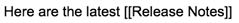
- Click Save and the link you just typed appears in red.
- Click the red link to author the new page.
Linking to an existing page in the same wiki using wiki link syntax
To link to an existing page, use wiki link syntax and insert the title of the existing page. For example, if the page title is "Latest news", use the following text in your page to link to the existing page:
| Text | Renders As |
|---|---|
| Read our latest news. |
Linking to other URLs
Other links can be used as well when authoring content.
| Text | Renders As |
|---|---|
 |
Using alternative link text
Sometimes the title of the destination wiki page link does match well with the content being authored. If you want to display different text, yet link to an existing location or create a page with a different title you can use the following syntax to provide alternative display text:
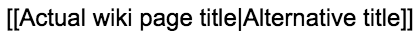
Here are some examples:
| Text | Renders As |
|---|---|
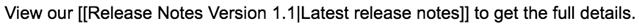 |
View our Latest release notes to get the full details. |
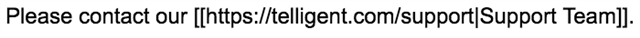 |
Please contact our SupportTeam. |

