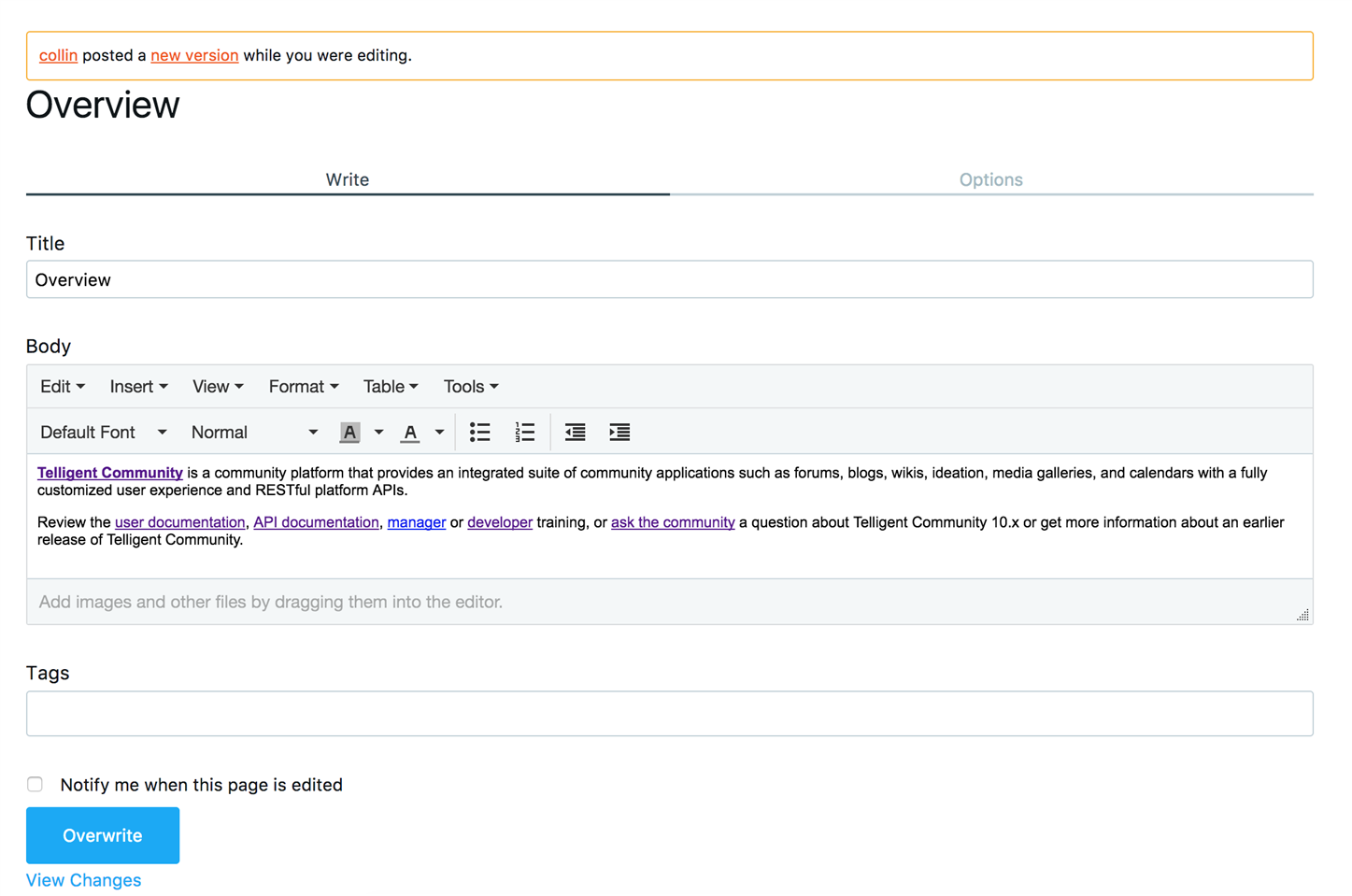If two users edit a page and their changes threaten to overwrite each other, Telligent Community will stop the save to avoid silent overwrites and present options to view the changes or overwrite them.
To view the changes, select either the "new version" link in the top banner or the "View Changes" link at the bottom. Selecting either option will open a new window showing the changes.
To overwrite the changes, continue with the save and click Overwrite. Choosing the overwrite option will make your revision the current published version and will make the other user's version a previously saved revision.