To revert to a previous version,
- Navigate to the wiki page you want to review.
- Click More > History to bring up the revision list.
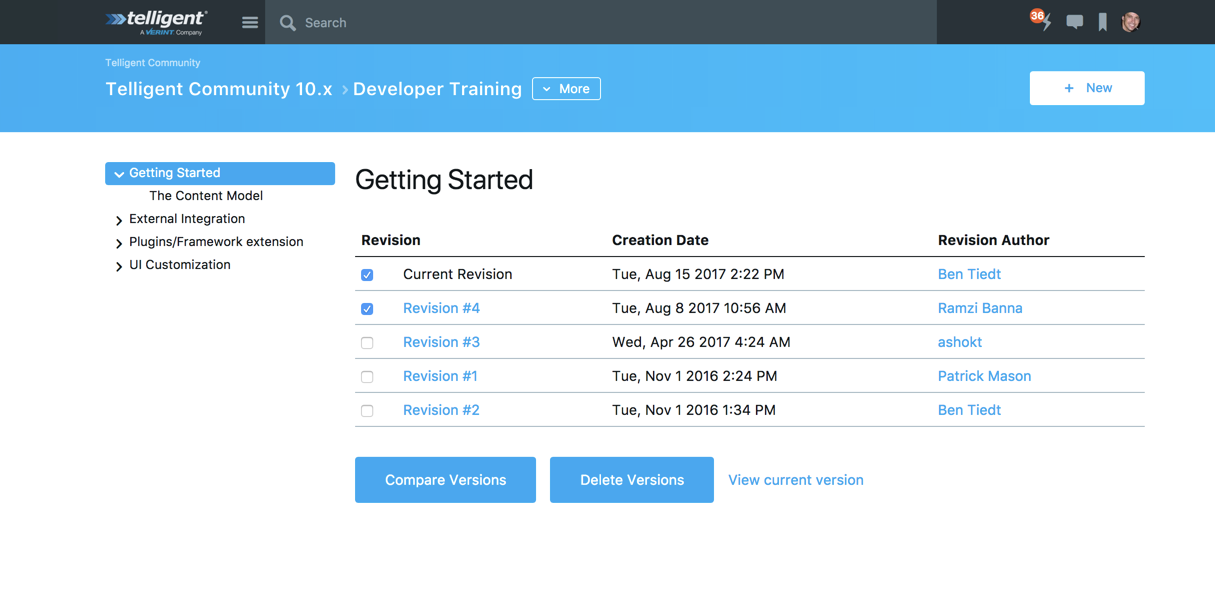
- Click on the revision you want to review. The revision page appears with links at the top to view the current version or revert to this version.
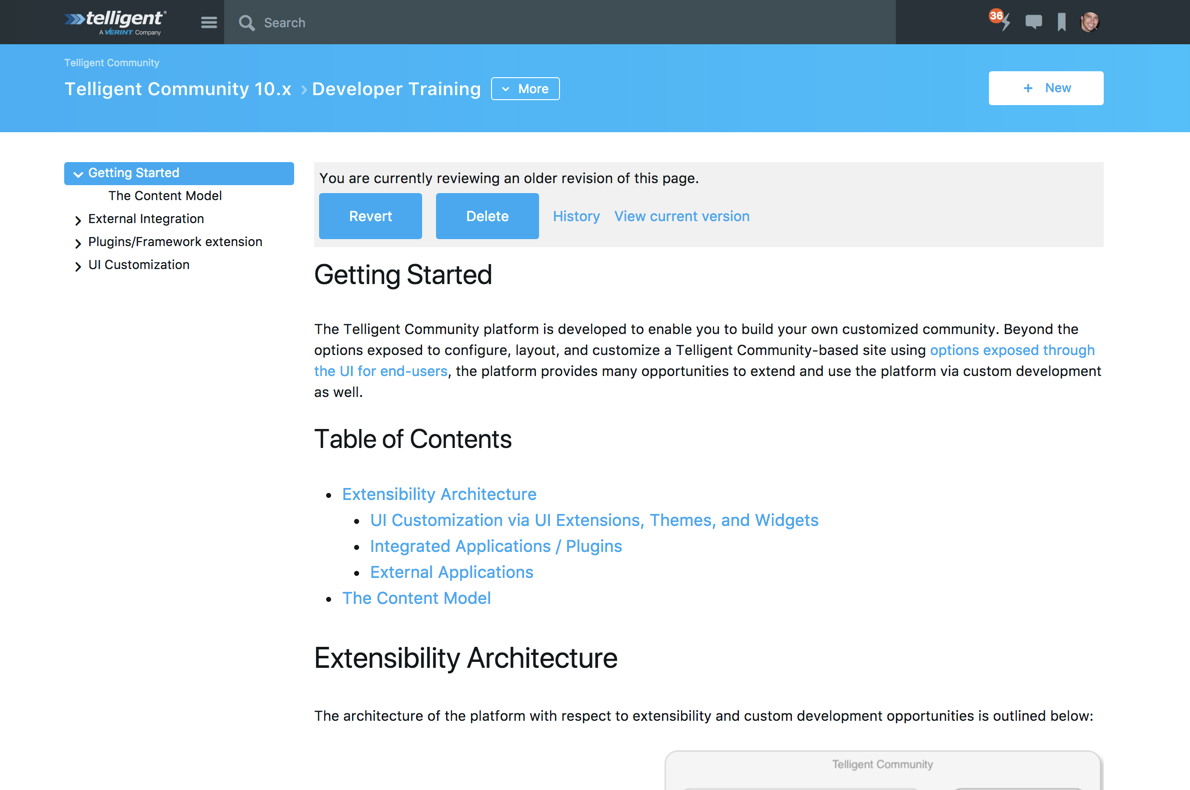
- Click Revert. The page version you're viewing becomes the current version and the version you reverted from becomes a previous version.

