Locking a wiki page restricts users who have permission to edit the page from making further edits. Once a page is locked, only users with the 'Lock Pages' permission can make edits to the page.
Page locking and unlocking can be done in two different ways.
Locking (or unlocking) from the contextual panel
- Navigate to the desired wiki or any page within the wiki.
- Click the pencil icon (upper left) and select Manage Wiki > Pages and use the search bar to find the page to be locked (or unlocked).
- Click on the page within the find results and select the Lock option. The page is now locked.
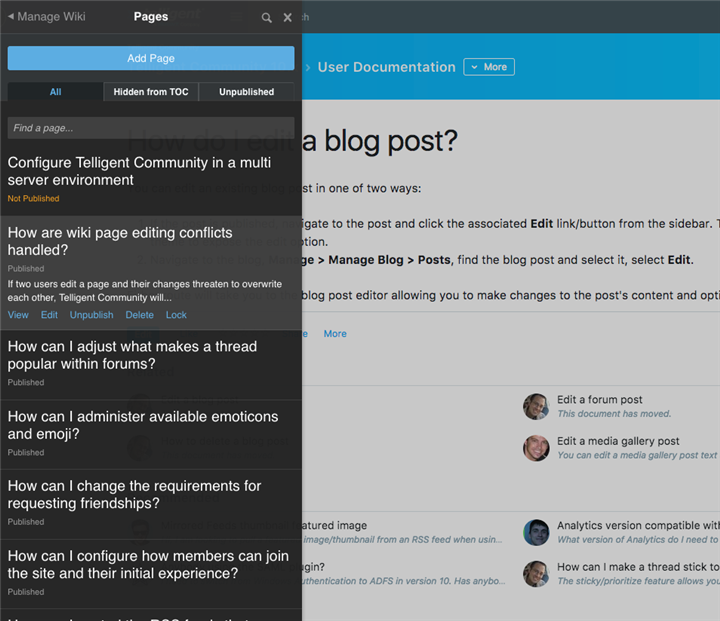
Locking (or unlocking) from the page
- Navigate to the desired page.
- From the More menu below the editor select Lock.

