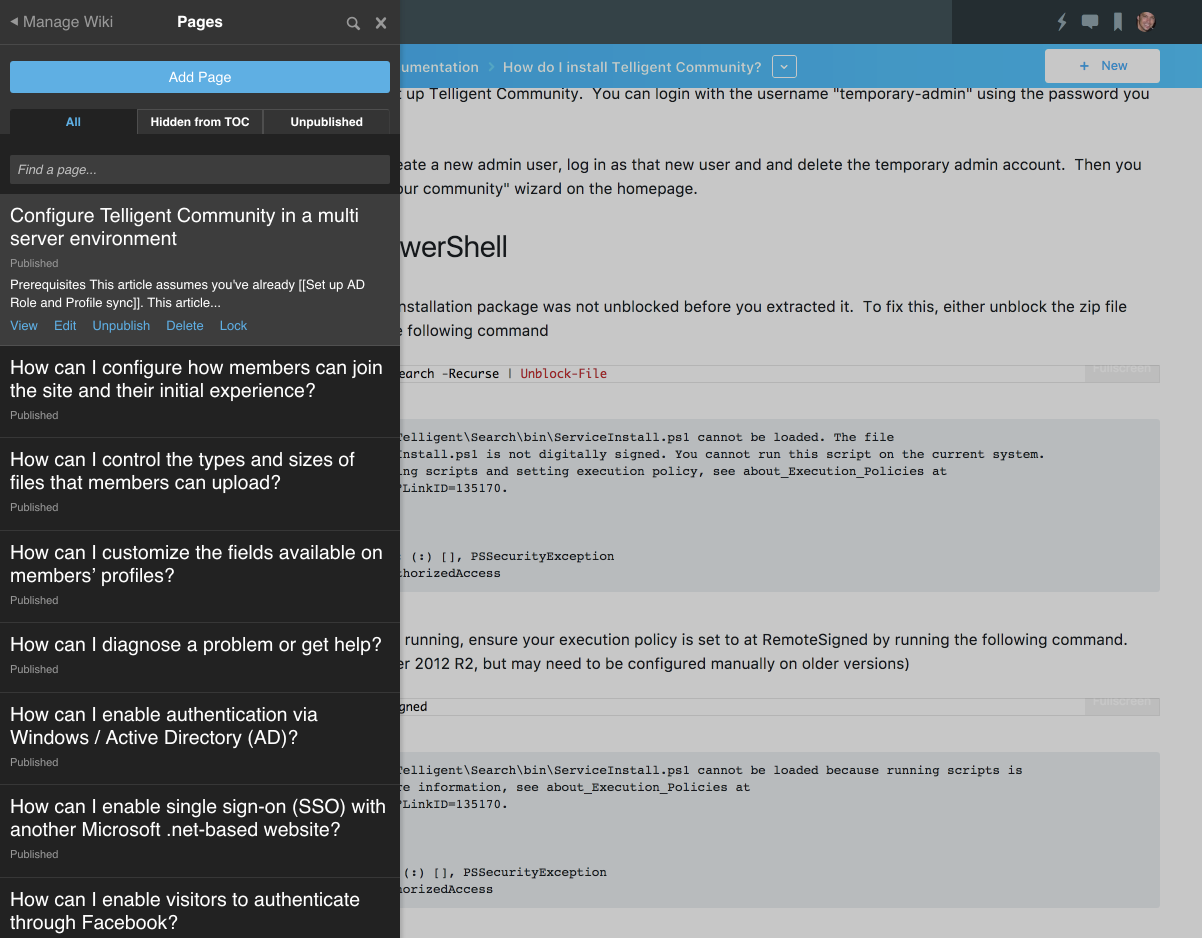You can delete a wiki page using the More options on the wiki page or the contextual management panel.
To delete a wiki page using the More options:
- Navigate to the wiki page you want to delete.
- Click More and select Delete.
- Click Ok on the confirmation popup.
To delete a wiki page using the management panel:
- Click the pencil icon in the upper left of the screen to bring up the management panel.
- In the management panel, navigate to Manage Wiki -> Pages
- Find the page you want to delete from the list. Note: You can also search for the page by title using "Find a page ..." within the panel.
- Click on the page you want to delete and click the Delete option.
- Click Ok on the confirmation popup