Add a wiki page from a group home page
To add a wiki page from a group home page:
- Navigate to the appropriate group.
- Click New. The option drop-down list appears. If there are multiple galleries in the group, you can choose which to post to.
- Click Add a page to <wiki name>. The New Page window appears.
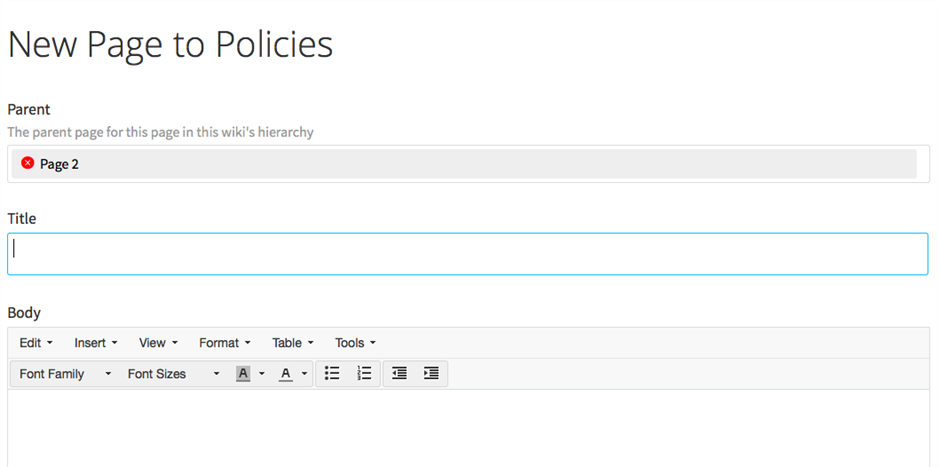
- Parent - If you want to make this a child of another page in the wiki page, begin typing the name of the parent page in the Parent page field. Telligent Community Server will find the page. You can select it from similarly titled options, as well.
- Title - Enter a title for the page.
- Body - Type and format your text using the enhanced text editor, adding media files if desired..
- Tags - Type any tags you want to include, separated by commas and not spaces - like cat,dog,pony.
- Notify me when this page is edited - Select this check box to receive emails if a reader edits the page.
- Click Post.
Add a wiki page from a wiki (application) home page
To add a wiki page from a wiki (application) home page:
- Navigate to the appropriate wiki.
- Click New. The New Page window appears.
(At this point, the steps and information are the same as the previous procedure.)

