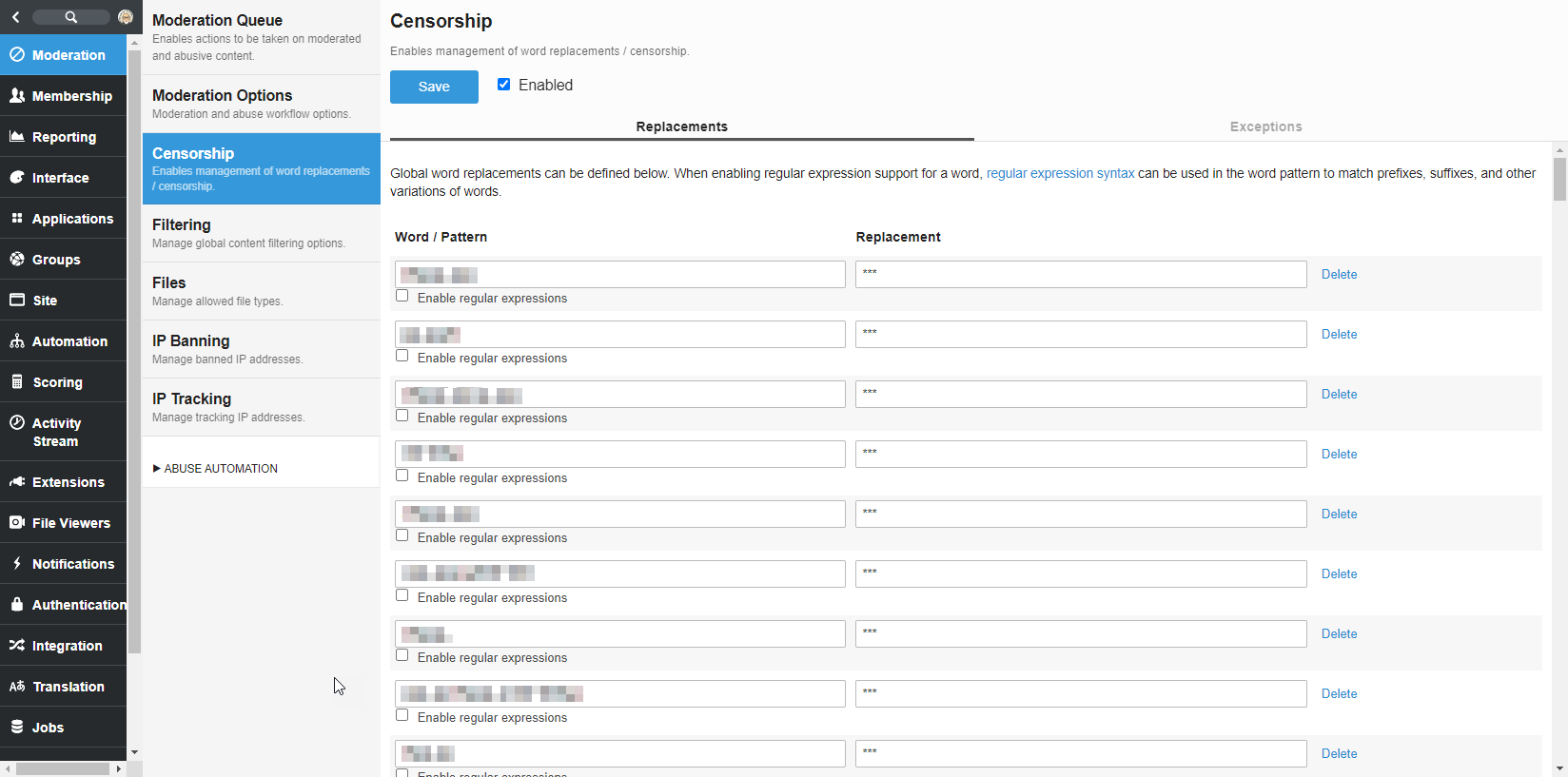The word replacement filter replaces bad words with another word, other language, or with asterisks.
Censorship changes are not retroactive. New additions will not be replaced in existing content, and removals will not be reverted.
Enable and manage word replacements / censorship
- Click Pencil Icon > Administration > Moderation > Censorship
- To Enable Censorship, click Enabled.
- To add a term in the word replacement list scroll to the bottom of the page and click Add Replacement.
- Type in the Word / Pattern you want replaced
- Then type the Replacement word or asterisks in the appropriate field
- To edit an existing replacement
- Search for the Word / Pattern - Replacement
- Make any desired changes
- To delete an existing replacement
- Search for the Word / Pattern - Replacement
- Click Delete for that selection
- Click Save