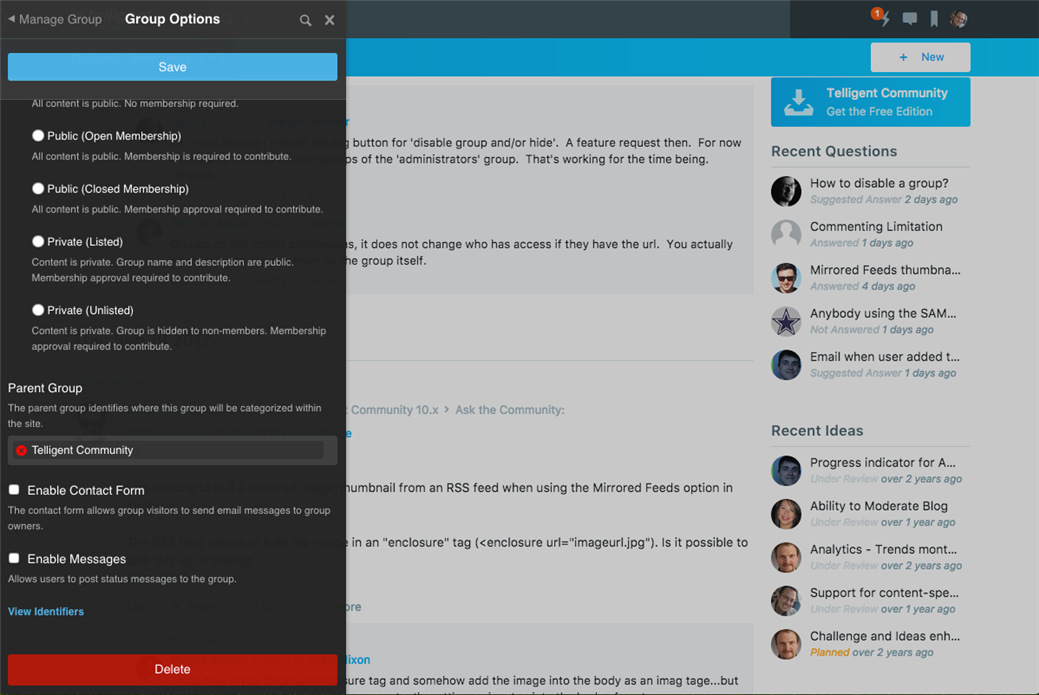To delete a group, navigate to the group you want to delete, click on the pencil in the top of your screen, then click Manage > Manage Group > Group Options, scroll to the bottom of the Group Options panel, and click Delete:
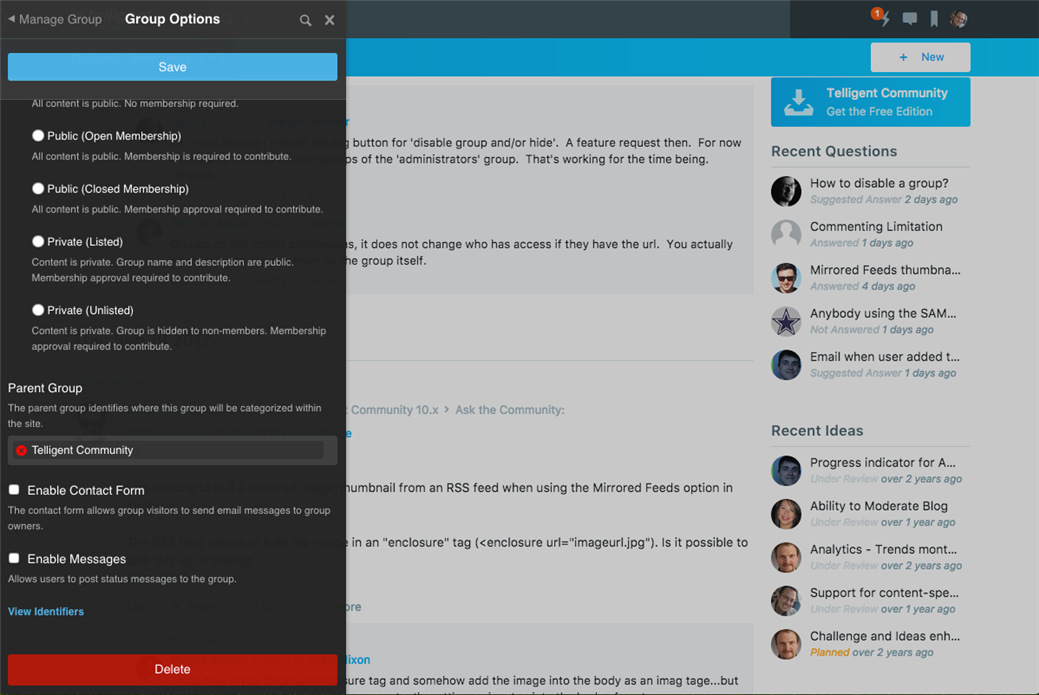
 How do I delete a group?
How do I delete a group?
To delete a group, navigate to the group you want to delete, click on the pencil in the top of your screen, then click Manage > Manage Group > Group Options, scroll to the bottom of the Group Options panel, and click Delete: