Groups can be created by members with proper permissions in one of two ways.
Through the New Menu
Navigate to the parent group in which the new group should be created. From the New menu, select Create Group:
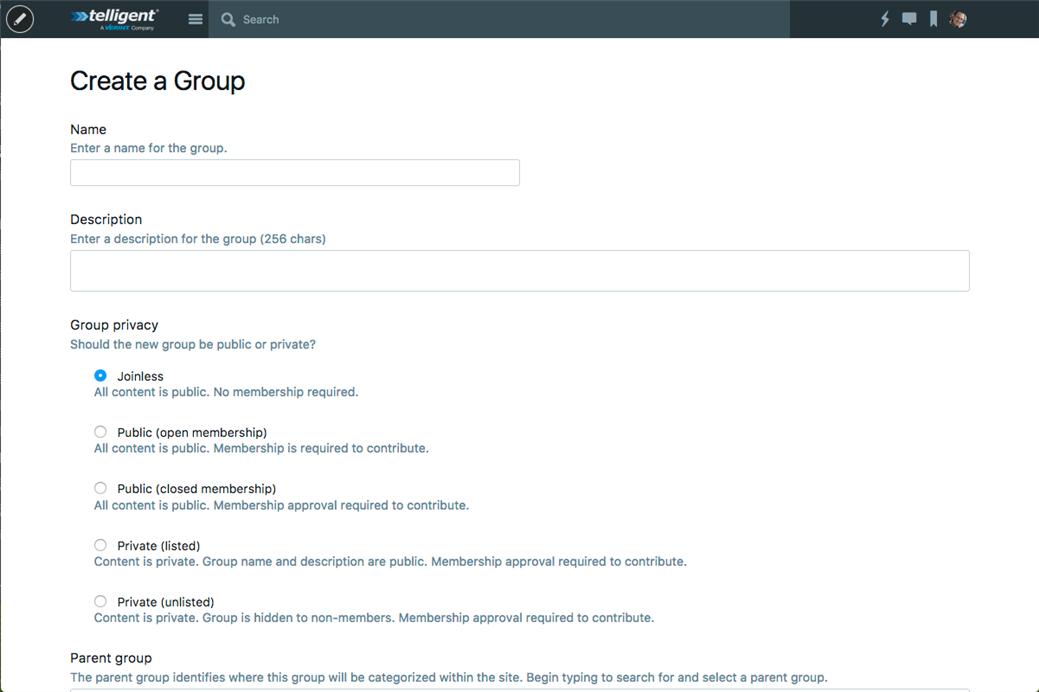
You can use the Create a Group form to specify details for the new group. When your selections are made, click Create to create the group. You'll be taken to the new group immediately and can then complete the setup of the group.
Through Group Management
You can also create a group through group management. This is the only way to create a top-level group. From the site homepage or any group page, go to Manage > Manage Group > Sub-Groups and select Add Sub-Group:
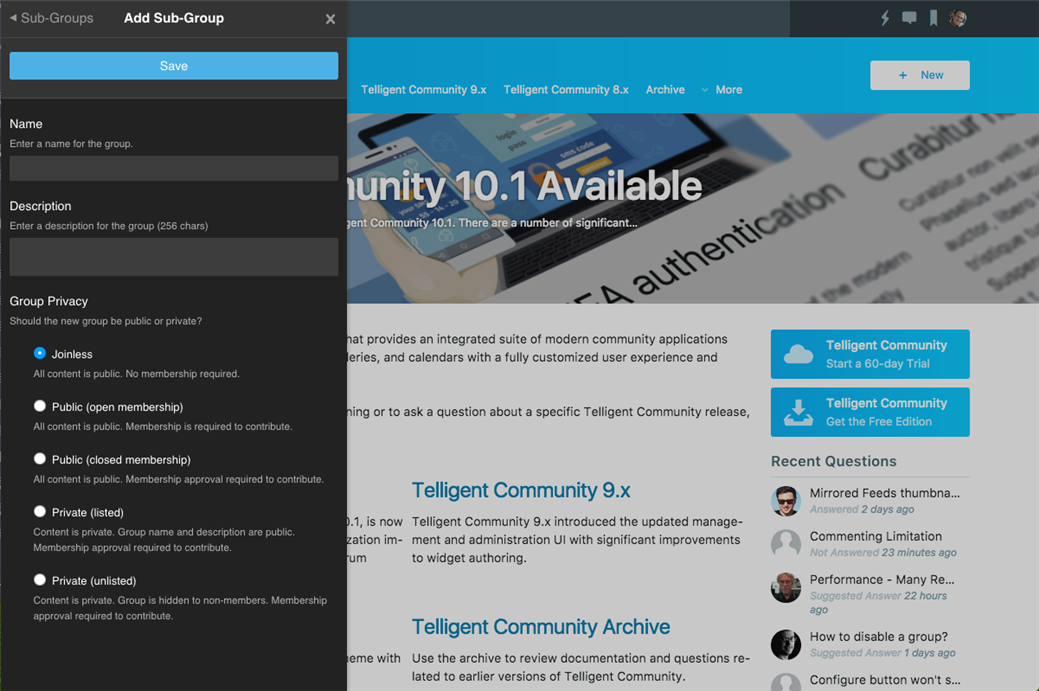
Complete this form to define the name and accessibility of the group, then click Save. The group will be created and added to the sub-groups list within the Sub-Groups panel. To view the group and complete its setup, find it in the Sub-Groups list, select it, and click View.

