Blog Post display options allow you to control what content is displayed in a blog.
You can set options to:
- Display posts on the blog's homepage.
- Enable and customize the post summary.
- Control the URL title.
- Set a default post image.
To set the display properties:
- Navigate to the blog.
- Mouse over Management.
- Click Manage blog. The Manage blog panel appears.
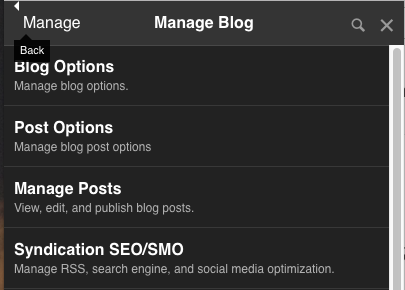
- Click Post options. The post options panel appears.
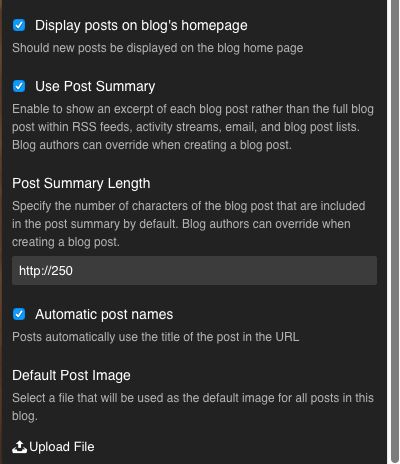
- Make or specify the following selections:
- Display posts on blog's home page - If enabled, posts are displayed on the blog home page.
- Use post summary - Enables showing a post summary rather than the full post in RSS, activity stream, email, and blog post lists.
- Post summary length - By default, the post summary is 250 characters long. However, you can specify a different default summary length.
- Automatic post names - The title in the post URL is the post name.
- Default post image - An image that is the default for all of the blog's posts. Upload the file.
- Click Save.

