There are a few options to control who can create comments and when those comments can be created on blog posts.
The primary options are located with the Post Options panel. To get to the Post Options panel, go to the blog to be managed, Manage > Manage Blog > Post Options:
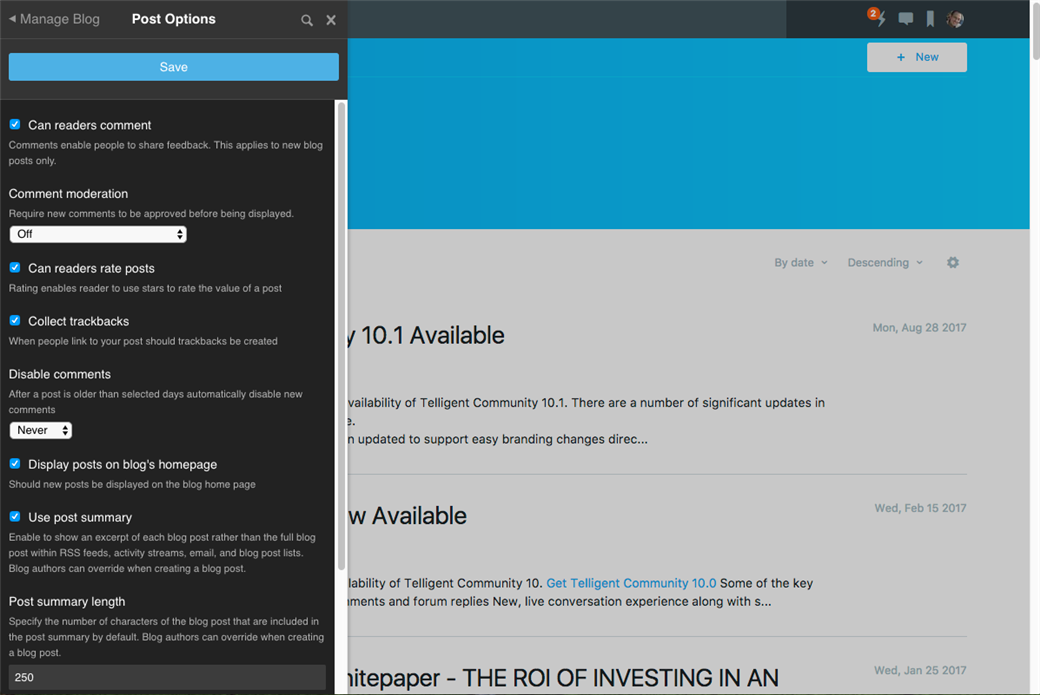
Here, the following options can be adjusted to meet the needs of the blog:
- Can readers comment: Toggle on/off the ability to comment at all within the blog. When enabled, members are still subject to comment permissions within the blog and the configuration of the disable comments field on this same panel.
- Comment moderation: Determine whose comments, if anyones, are moderated within this blog. If the member creating the comment is moderated (at the account level), they will always be moderated. Otherwise, this option controls who will be moderated. Moderated comments will go into the moderation queue to be reviewed by the blog owner, group owner, or site moderator.
- Can readers rate posts: Toggles on/off the ability to rate posts at all within the blog. When enabled, members are still subject to rating permissions within the blog.
- Collect trackbacks: Toggles on/off the tracking of links from external sites/blogs within this blog.
- Disable comments: Allows comment enablement on posts to expire after a set number of days after publication.
Permissions related to commenting and feedback are managed for individual blogs by going to the blog, Manage > Manage Blog > Permissions. Within the permission list, the Create Comments, Delete Comments, Edit Comments, and Rate Posts permissions associated to roles control whether members can perform these commenting and feedback actions within the blog.

