Telligent Community blogs have the capability to consume and mirror content from an external RSS feed. To mirror content from an RSS feed to a blog, navigate to the blog, Manage > Manage Blog > Mirrored Feeds, and select Add Mirrored Feed:
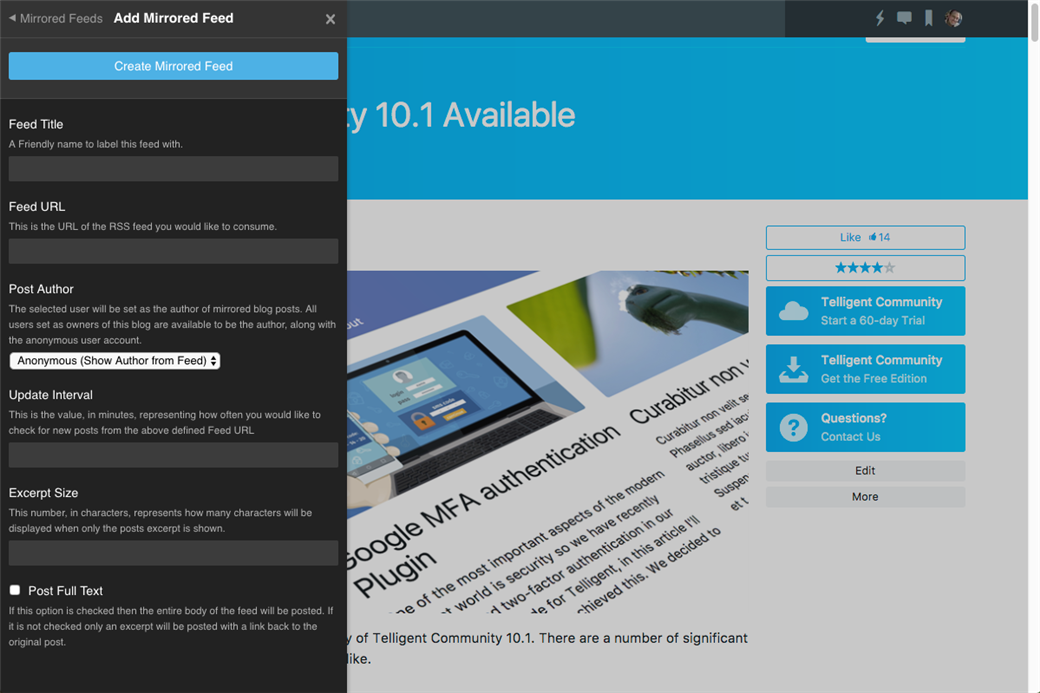
Specify details about the feed to be mirrored:
- Feed title - A friendly name for the feed. (Do not use a URL)
- Feed URL - The full feed RSS URL.
- Post author - Select the post author. If you select Anonymous, the blog will show the author from the feed. Otherwise, you will only be able to select a blog owner.
- Update interval - The number of minutes between checks for new posts at the URL you specified.
- Excerpt size - If an excerpt is used (that is, Post full text is not checked), this is its size in characters.
- Post full text - If this is checked, the feed will contain the entire post. (Otherwise, only the excerpt and a link back will be displayed.)
Click Create Mirrored Feed. Recent posts from the specified feed will start mirroring when the Mirrored Feed Updater job next runs.

