To create a blog post, either go to the blog in which you want to post and click the New button in the group/blog banner or go the blog, Manage > Blog > Posts, and click New Post. This will open the post editor:
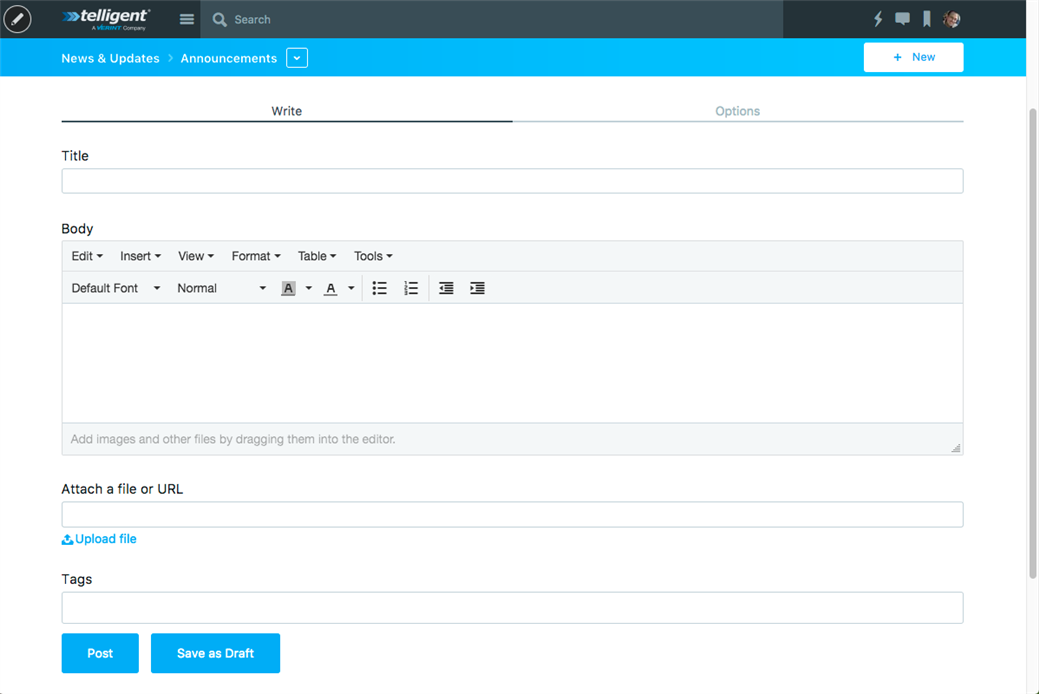
Use this form to specify the blog post title and body, attach any files (such as an MP3 for a podcast), and other options.
Publish Immediately
You can publish the post immediately by clicking Post. The post will then be immediately available for blog readers to read.
Publishing in the Future
If you'd like to schedule when the post is published, set the Publication Date field to the date/time you'd like to publish on the Options tab. Then click Post. The post will be available for readers to read at the date that you've specified for publication.
Saving a Draft
If you haven't completed the post but want to save the post to edit later, click Save as Draft. The post will be saved but will not be published for readers of the blog to see. You can later go to the blog, Manage > Manage Blog > Posts and find the post in the unpublished list and either edit the post or publish it.
Note that you can preview drafted posts by clicking View within the post list in Manage > Manage Blog > Posts. Only members able to create content within the blog will be able to preview the post (the post is still not published).

