What is an Automation?
An automation is a predefined, configurable rule that implements a behavior. As a community manager, you can select from available automations (or import new ones) and configure them to help automate business rules within your community.
What can Automations automate?
The implementation of automations is a developer feature that enables the full use of the Verint Community platform APIs to create configurable automations for community managers.
How do I configure one?
Navigate to Administration > Automation > Automations. This will list the currently enable automations in your community.
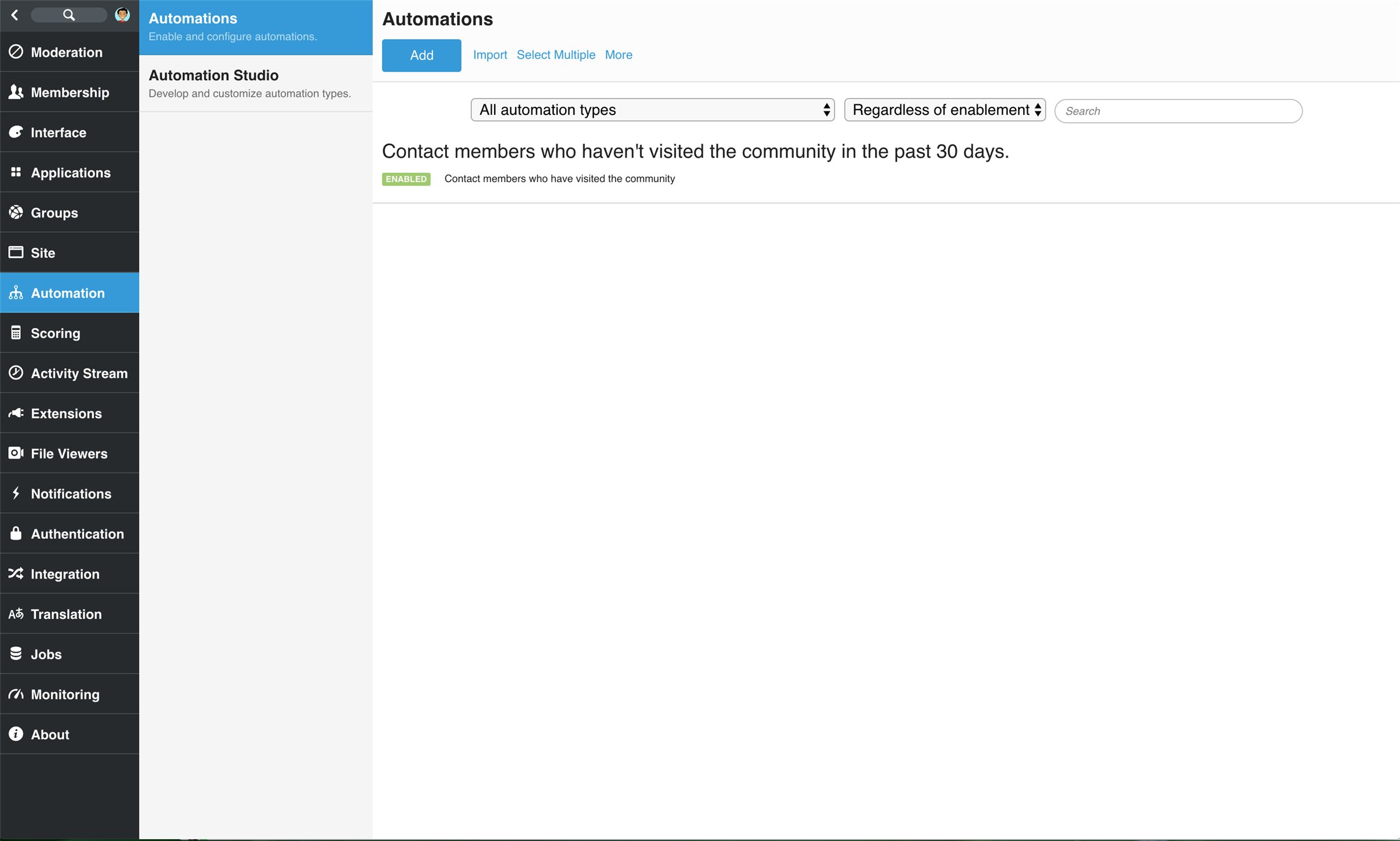
To add a new automation, select Add, and provide:
- Name. The name of the new automation. This is for management use only, so it should help you identify this automation uniquely in the list of all enabled automations.
- Description. A longer description of the purpose of this automation. This, too, is for management use.
- Enabled. Identify whether this automation should be active or not.
- Type of automation. Select the type of automation from the available list. New automation types can be imported from the main Automations page or developed.
Depending on the type of automation selected, configuration options may be shown under the Type of automation selection.
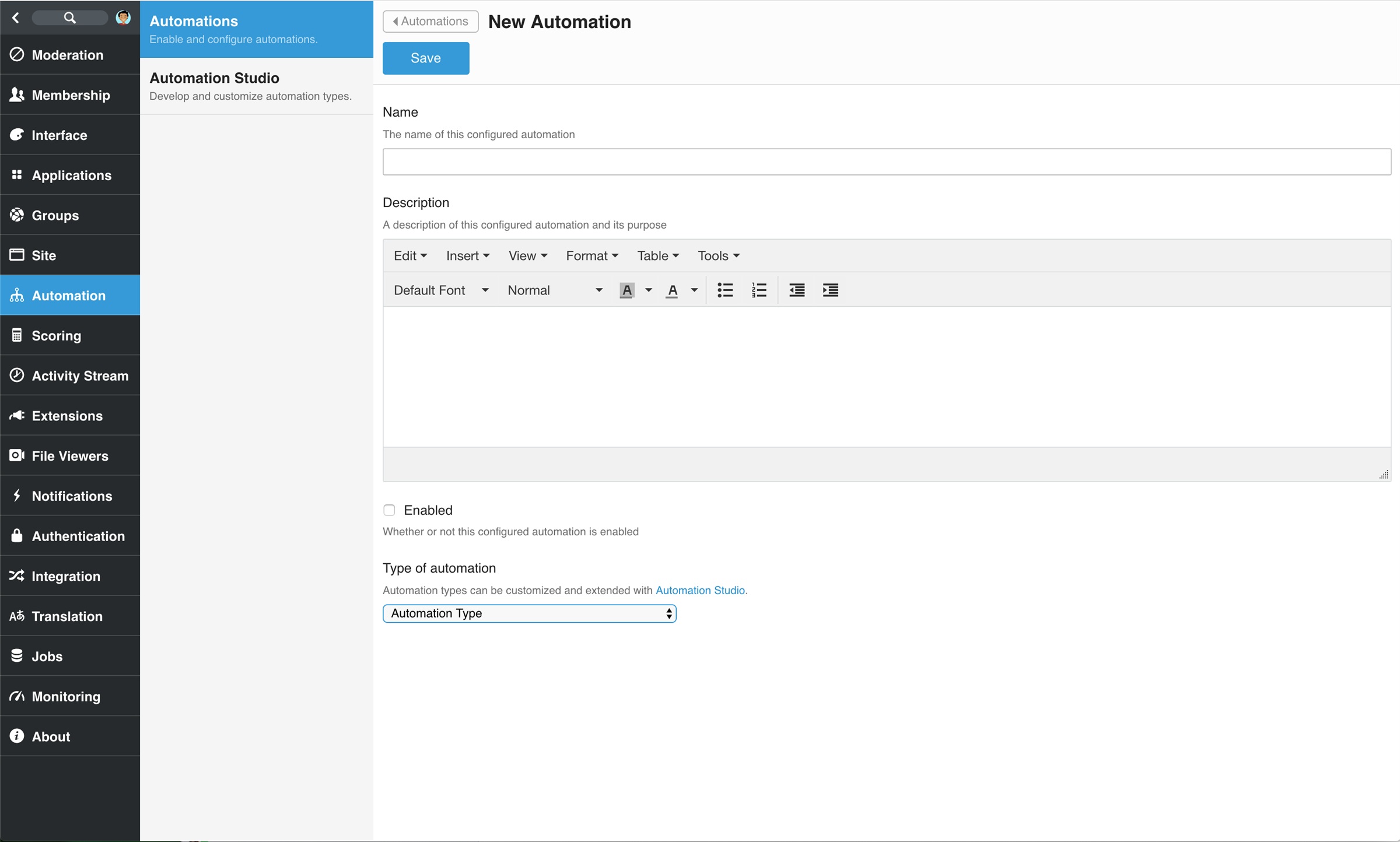
How do I import an automation from the marketplace or other community?
Download the automation from the other community, marketplace, or receive it via another communication method.
Then navigate to Administration > Automation > Automation Studio.
Next click on Import
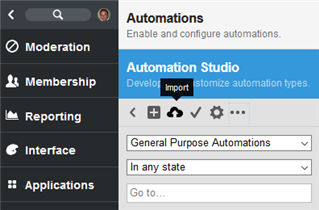
Browse to where you have downloaded the automation and click Open which will prompt another screen confirming you would like to add it to your site, but not yet enabled. The automation will be in staged mode to allow you to review prior to publishing fully.
If the automation has configuration options, click on "Automations" above studio to define what those configurations should be.

