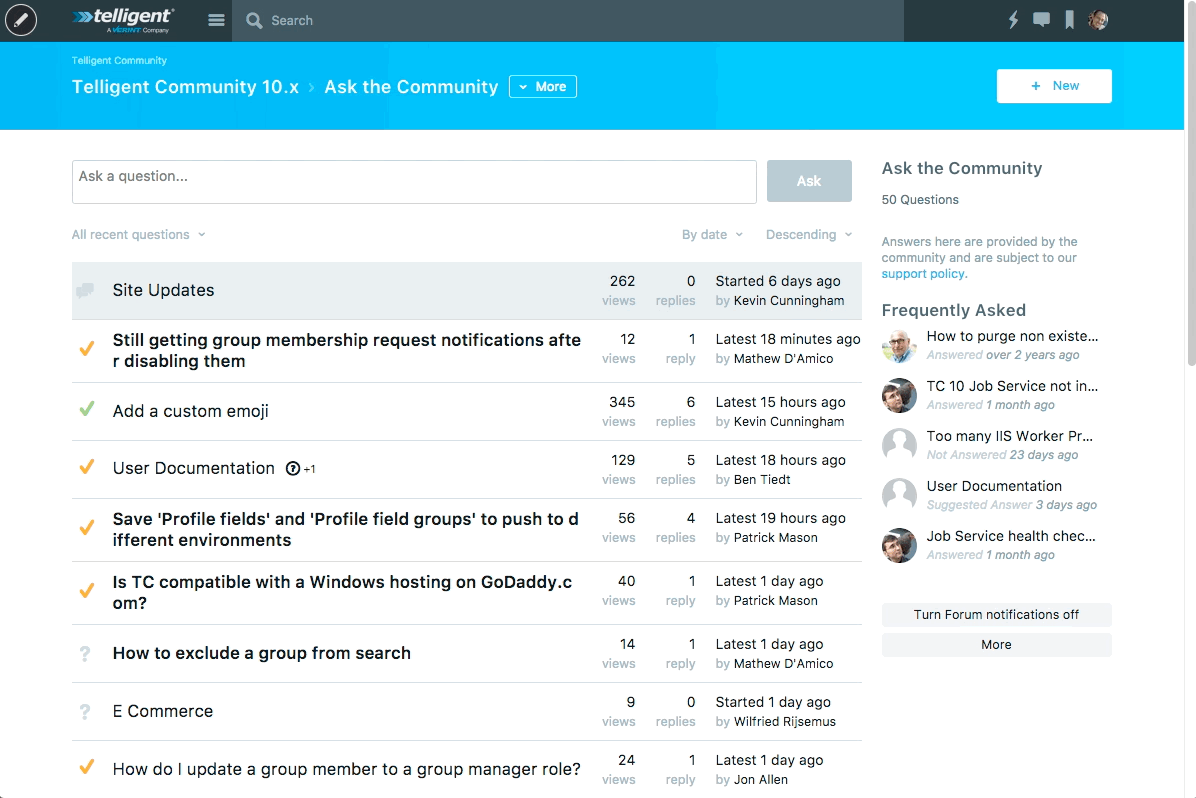Management of groups, applications, themes and interaction with system notifications is accomplished using the contextual management panel. Use the steps below to open the contextual management panel to manage the group, application, and/or theme that you're currently viewing:
- Move your mouse over or tap the pencil icon,
 , located in the upper left corner of the community. Note that on small-screened devices, this icon may not be shown and a swipe from the left to the right of the screen should be performed).
, located in the upper left corner of the community. Note that on small-screened devices, this icon may not be shown and a swipe from the left to the right of the screen should be performed). - The contextual management panel will appear.
- For more information on working with the contextual management panel, check out our Community Manager Training videos.