If your community has enabled the user data export feature, you can download all of your from content from the site.
Where do I find the user export option?
You can export your data from the 'Options' tab within the user settings page. Click the 'Request Export' link. This action schedules a background process to collect the user's data and generate the export.
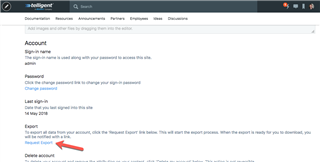
How is the file delivered?
When the export is ready, you will be notified by private messaging (if enabled) or email (if private messaging is disabled).
What is included in the file?
The user data export file is a .zip file containing the following originated by you:
- Conversations (note: full conversations are included, not just the messages sent by you)
- Blog posts
- Media posts
- Forum thread and replies
- Wiki pages
- Comments
- Status messages
- Ideas
- Calendar events
- Friends
- Profile data
-
Any files referenced within this content are included in a files/ subfolder of the export ZIP file.
What format is the report provided in?
Per GDPR standards, the report is delivered in JSON format for consumption and transfer as appropriate.

