An improvement to search in Community 11.0 is the availability of Synonyms. Synonyms allow backend manipulation of search queries to include not just the exact search text provided by the user, but also pre-specified related terms that may lead to better or more results.
Often in real world use cases, different words might be used somewhat interchangeably to mean very similar things. For instance, the words update, upgrade, improve, and enhance might be used in different contexts or by different content creators to refer to the same concept. By specifying these terms as Synonyms, searching for any one of these words will expand searches to include the other Synonym words.
Setup
To do so, navigate to Administration > Site > Search and select the Synonyms tab.
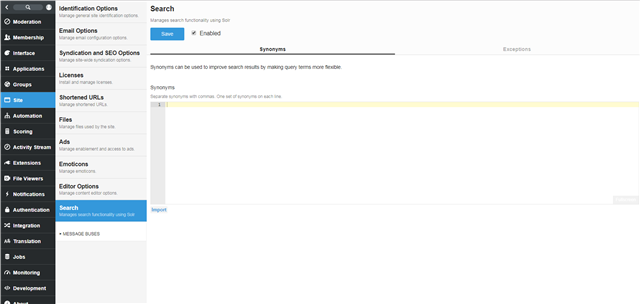
Enter the terms on a single line, comma-separated:
update, upgrade, improve, enhance
Then, click Save. The Solr instance will be updated with the new synonym list and automatically restarted.
Usage
Once the synonym list in Solr is updated, you will begin to see improvements in Solr. For instance, let's say a blog post on your site has the following sentence:
This week we talk about how to enhance your digital marketing.
If a user were to search for the term "improve", this post would be included in the results thanks to the pre-defined synonym list matching "improve" to "enhance".

