Server Requirements
- Database Server
- Microsoft SQL 2016 or higher
- Web Servers
- Windows Server 2016* or higher
- .NET Framework
- Community 12.0 (or newer) requires a minimum of version 4.7.2
- IIS configured as described below
- Job Servers
- Windows Server 2016* or higher
- .NET Framework
- Community 12.0 (or newer) requires a minimum of version 4.7.2
- Search Server (Solr)
- Windows Server 2016* or higher
- Java JRE 1.8 (update 121 or higher), 64-bit version (based on Solr
* For production environments, only Windows Server operating systems are supported. Windows 2012 R2 will work but not recommended as mainstream support from Microsoft ended October 2018. For development environments, client operating systems (Windows 10 or higher) may be used.
IIS Configuration
The following IIS components must be installed - this can be done through Server Manage on Windows Server, and through "Turn Windows features on or off" on client versions of windows.
- Web Management Tools
- IIS Management Console
- World Wide Web Services
- Application Development Features
- .Net Extensibility 4.x
- Asp.Net 4.x
- ISAPI Extensions
- ISAPI Filters
- WebSocket Protocol
- Common HTTP Features
- HTTP Errors
- Static Content
- Application Development Features
The following are not required, but are highly recommended:
- World Wide Web Services
- Health and Diagnostics
- HTTP Logging
- Request Monitor
- Tracing
- Performance Features
- Dynamic Content Compression
- Static Content Compression
- Security
- IP Security
- Request Filtering
- Health and Diagnostics
If you are setting up an internal community and plan on using active directory for authentication, you will require World Wide Web Services > Security > Windows Authentication.
HTTP/2
To achieve optimal performance, it highly recommended to ensure HTTP/2 is working for your site. Starting with IIS 10, HTTP/2 support exists and no new configuration is necessary. If the site is behind other hardware (ex. load balancer) you may need to enabled HTTP/2 support there. To confirm your site, view the 'Network tab in your browser's developer tools and confirm the protocol is HTTP/2.
Note: There are a few cases when HTTP/2 is not supported, most notably when using Windows authentication (NTLM/Kerberos/Negotiate). In these situations the requests will fall back to HTTP/1.1.
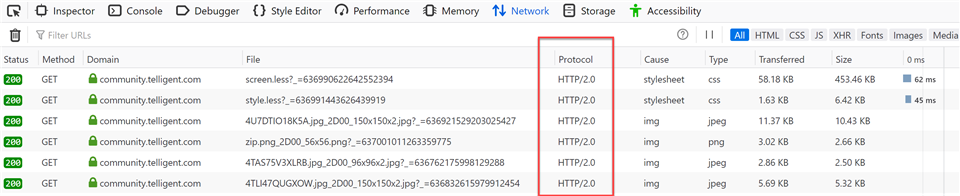
Antivirus
Antivirus should be installed on the server hosting the centralized file storage (CFS) files. It is recommended to configure the antivirus software to scan files only when writing.
Supported Browsers
Official support for browsers is divided into two tiers.
In tier one, we evaluate all reported bugs. The browsers in this tier include:
- Microsoft Edge
- Google Chrome (latest stable version)
- Mozilla Firefox (latest stable version)
- Safari on Mac (latest stable version)
- Mobile
- Android 5.0+
- Safari (latest stable version on iOS)
- Chrome (latest stable version on Android and iOS)
In tier two, we evaluate bugs for broken functionality. The browsers in this tier include:
- Microsoft Internet Explorer 9, 10, and 11
- Compatibility mode is not supported
- Administration backend is not supported in Internet Explorer 9
- Safari on Mac (previous major macOS version)
- Mobile
- Safari (previous major iOS version)

