Once the ideation application is created, your community members can submit ideas within that ideation application. On graphic you see the instructions for submitting an idea within an Ideation application.
To submit an idea within an Ideation Application:
- Click the New button in the upper right corner of the group where the ideation application resides.
- If you are on the group home page. when you click the New button, you may see multiple ideation applications available. You will choose the one that you want to submit an idea within.
- If you are on the ideation application home page (as we are in this example), when you click the New button, you will be immediately prompted to fill out the Submit Your Idea form.
- Fill out all the details related to the Idea. The Title of the Idea is first (Title example: The new website needs a mobile app) and then a more detailed description (Description example: We will receive much more traffic with a mobile app.) These are the only two fields required to submit an idea.
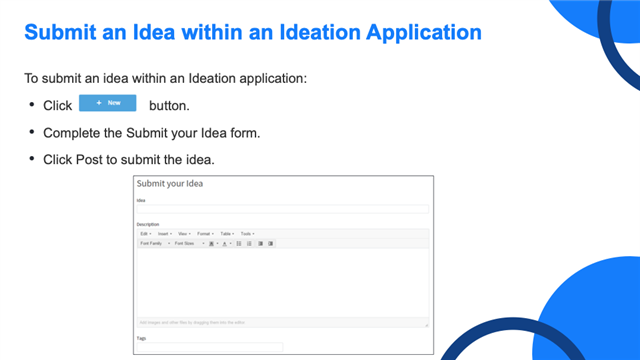
[_____]
