
Roles are groups of Permissions and are used to group and identify users. Roles are not End-User Functions such as Community Manager
Verint Community contains pre-defined Roles and Permissions
- Established at the site level and modified at the group and applications level
Roles and Permissions determine the:
- Content users can see
- Types of tasks they can perform on the site
Each of these roles has specific permissions associated with them. The Everyone role has the least amount of permissions and Administrators, of course, have the most.
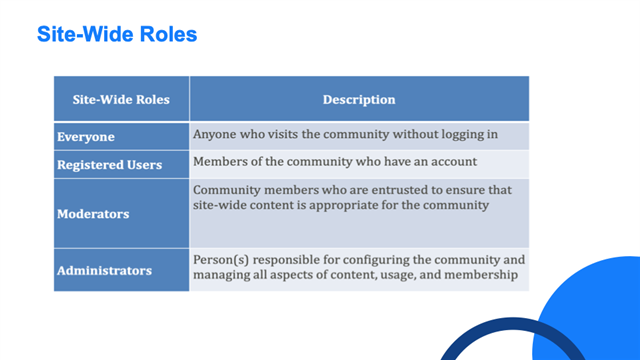
In addition to the Site Wide roles, there are also Group-level roles. We will discuss groups in further detail in a later module, but Groups can have roles that are specific to that particular group. Using Group level roles allows you to identify people that need additional permissions within a Group, but don’t necessarily need those permissions across the entire site.
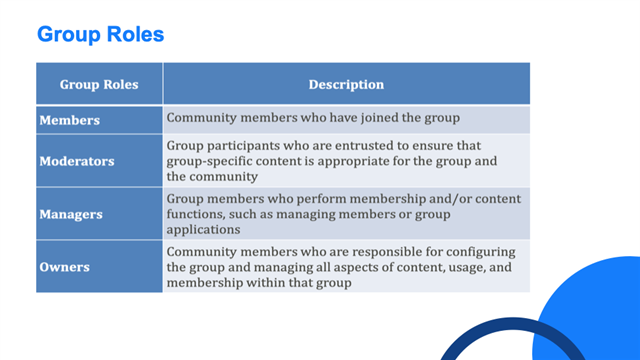
That concludes this module on Product roles. Again, if you would like to learn about Verint Product roles and permissions further, the Verint Professional Services team provides that detail in their Administrator Training course. If you are interested, please reach out to your Customer Success Manager or contact us directly.
