Hi,
I have build a custom notification type using INotificationType Plugin Type and it seems to work fine.
I was able to enable email , live alert option in the settings/notifications tab.
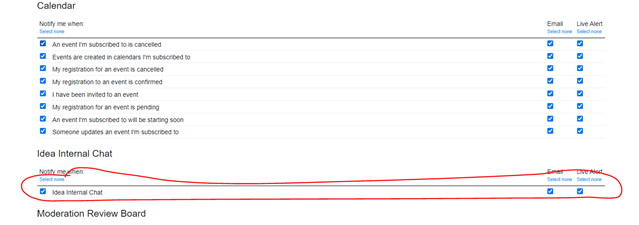
I was unable to figure out which API i need to use to retrieve these setting whether Email / lIve alert are Enabled / Disabled for a particular user .
