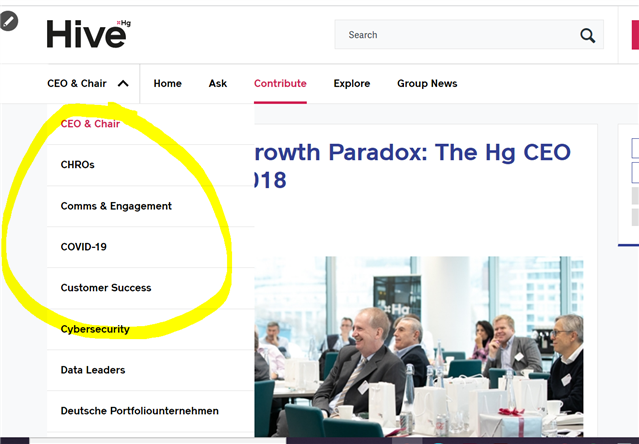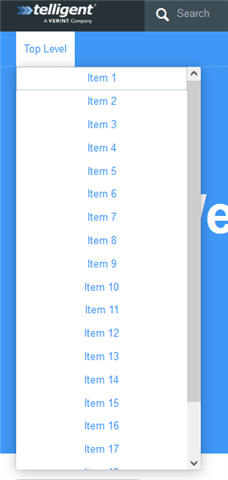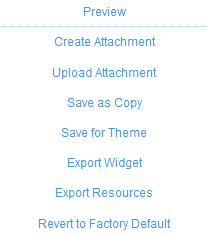Hello all - does anyone know how I can get this menu below to scroll? As there are about 20 items to access and if you scroll it only moves the page behind it, rather than the drop-down menu. I've not been able to access the settings yet for this drop-down to take a look, as I can't find them! Many thanks