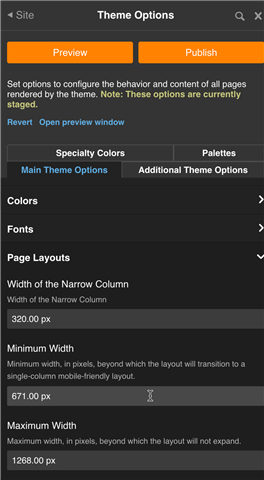Hello - does anyone know how to amend the visual layout of the Forum, as we are trying to create more continuity across our communities, but some of them have been set up differently.
This is the one we would like to change:
and we would like it to look like this:
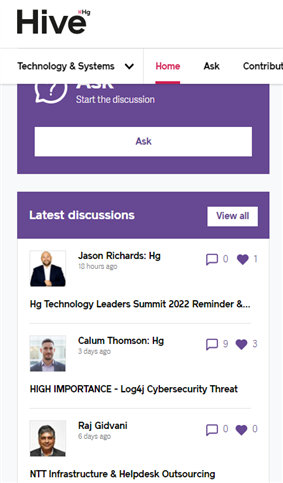
Any tips most welcome! Thanks in advance