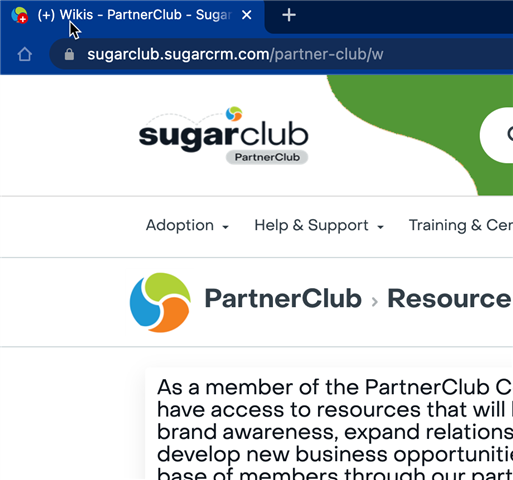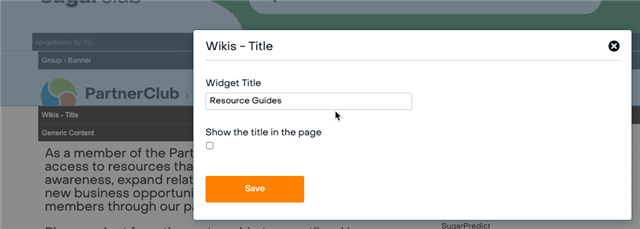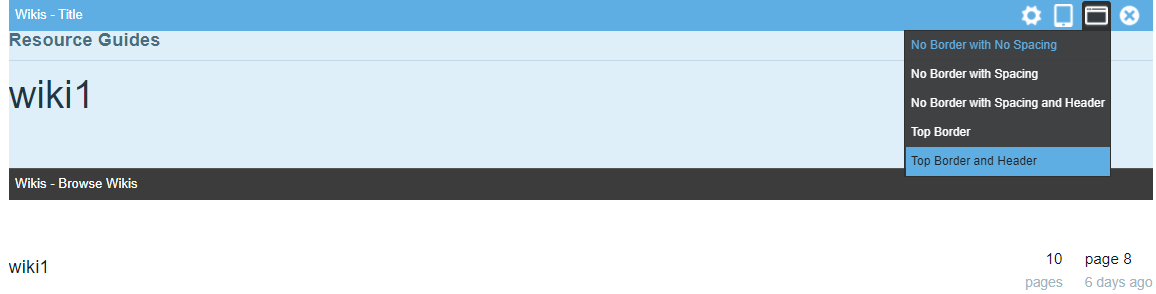I have a group that includes multiple Wikis (Reseller Guides, ISV Guides, and Distributor Guides). On the Wiki home page, the title that shows in the browser tab shows as "Distributor Guides - PartnerClub - SugarClub" (one of the wikis - group - site).
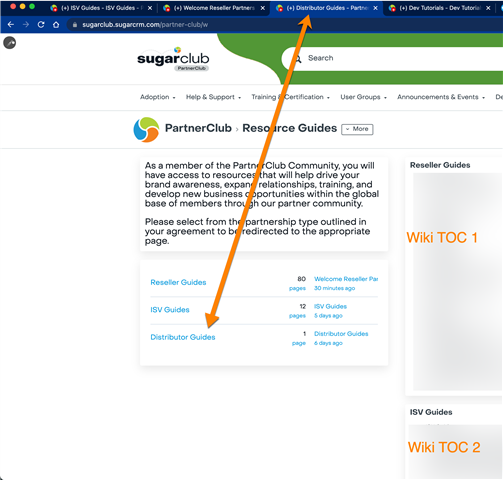
On the page itself, the title's code shows: <title>(+) Distributor Guides - PartnerClub - SugarClub</title>
I tried editing the "Wikis Title" widget and also tried adding the SEO Metadata and Custom Title widgets and tried editing those, but neither did anything.
I think this may be a bug as I noticed the same problem on https://community.telligent.com/community/11/w (the title shows <title>API Documentation - Verint Community 11.x - Verint | Telligent Community</title>). I didn't notice the same issue on other applications (forums, calendar, gallery, etc).
Does anyone know a way to change the wiki page's title?