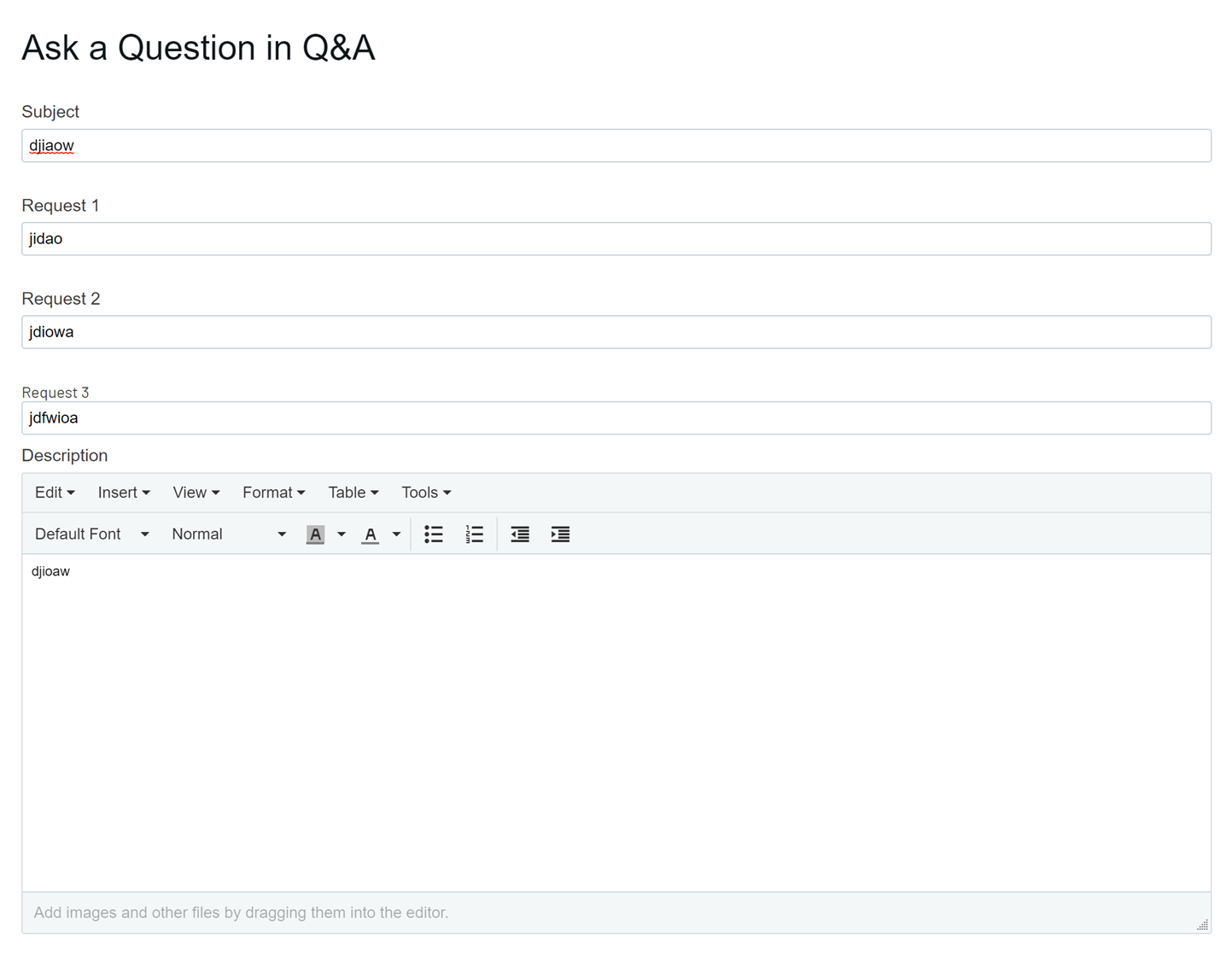Hi, I am trying to create some new fields for the questions (under the subject) and for them to be added in the body of the forum - thread. I added new inputs but I can't seem to find the connection between Add/Edit Post and Forum - Thread (where the add/edit post is giving data to $thread in forum - thread). I'm thinking that I have to take the information from the input and add it in this function: j.telligent.evolution.widgets.createEditPost.register({ });
Thank you