In some push-notification erorrs the text doesn't match the message we want to sent. And I would like to be able to change the color of the text.
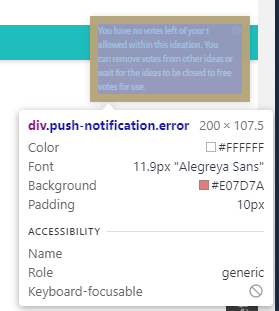
In some push-notification erorrs the text doesn't match the message we want to sent. And I would like to be able to change the color of the text.
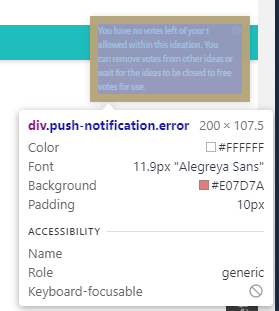
Hi Yuri,
The color of the background is configurable through the (Pencil) > Manage Site/Group Theme > Theme Options > Fonts and Colors > Specialty Colors. It is the Attention State color. (see screenshot below).
The color of the text is managed automatically to allow maximum contrast with the background within a default range of foreground colors. The font color is also previewed in the settings panel and when setting the color.
Do also note that this color change affects other things as well, like the bubble count indicators above notification and private messages.
Hi Steven, Thank you for your answer. However this unfortunately does not answer my question. I would like to know if it is possible to change the text itself. I would like to be able to adjust the message that is displaying, because in some cases is doesn't say what we want it to say.
Yes, almost all platform text on the site is managed through language packs, editable either through the UI (for widgets, themes, plugins, automations, embeddables) or via xml files that would be found in the Web\Languages folder of your installation. See documentation on translating your Community for more details.
The particular message you screenshotted above is found in the Exceptions.xml file, resource name "Ideation_IdeationVoteMaxExceeded".
Thanks Steven, this helps alot!
Thanks Steven, this helps alot!