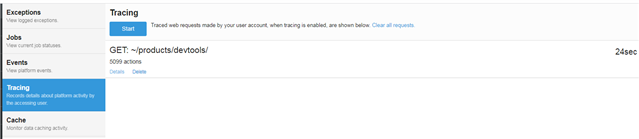Is there any way to see how long each widget on a page took to render?
We've been looking at pages which have had widgets dropped on them, some of which have increased loading times of the page to 20+ seconds. The only way we've been able to figure out which widget was causing it was to remove widgets from the page 1-by-1.
It would be ideal if there was some way to toggle on a debug mode that displayed the render time of each widget.. making it very easy to see problematic widgets. Is this something that's built into the platform already?
Or is there another approach I could take to debug this type of issue?