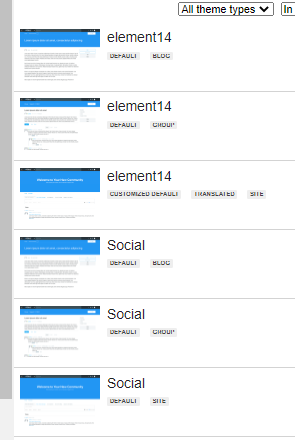Issue description
New blog application is created with a Social theme, when a selected default blog theme is non-Social (under Administration -> Applications -> Blogs -> Default Presentation -> Default theme)
Preconditions
- Site theme, group default theme and blog default theme are all set to same non-Social factory default theme
Steps to reproduce
- Create new group
- Create new blog application in this group
Expected behavior
- New blog should have non-Social theme selected
Actual behavior
- New blog have Social theme selected
Current workarounds
- Setting default blog theme to Social and then back to non-Social helps, but not for a long time, at some point of time issue happens again
Server info
- Verint version 11.1.8.16788
Browser info
- Chrome based 93.0.4577.63
OS Info
- Windows 10 English