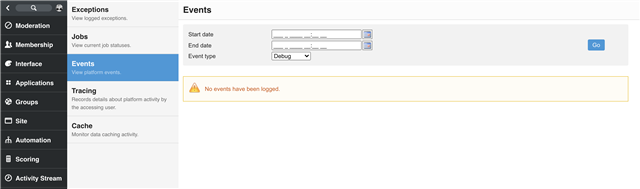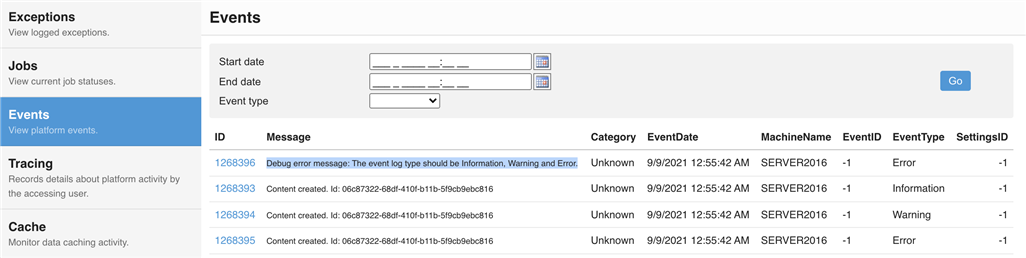I am setting the event type to debug, but the Events page does not display any logs for that level. Is it possible to set it up?
Doesn't work for In-process API and for Script API using "Debug" value for EventType
EventLogEntryWriteOptions In-Process API Supplementary Type
No results in Events: