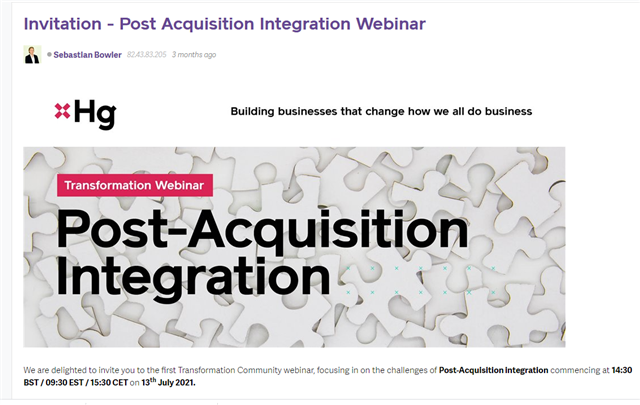Hello again! One other question, we're having a lot of difficulty posting banners, as they are all coming out at different sizes in the email alerts and on the posts themselves, regardless of what we put in the measurements when posting. Has anyone else had this problem and if so, how did you solve it please?! Thank you!!