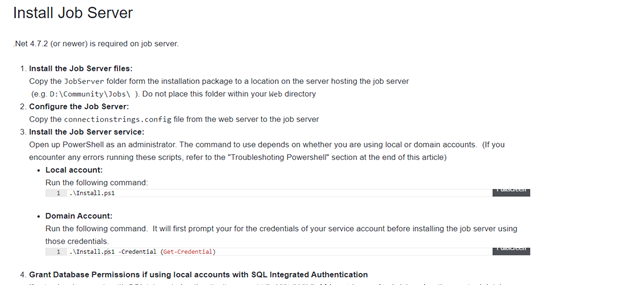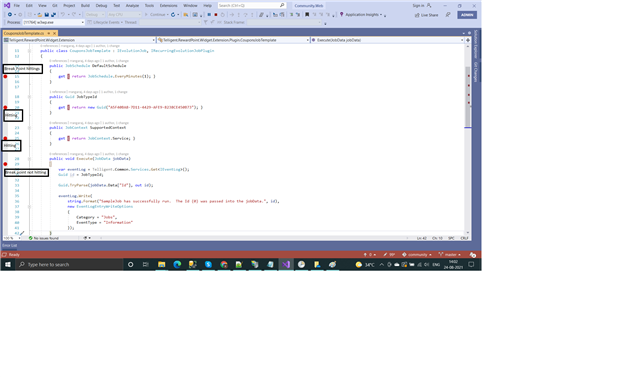Hi Team,
I unable to trigger job from below code and I got the below exception. My job server is running fine.
I referred this link ,community.telligent.com/.../jobs
using System;
using System.Collections.Generic;
using System.Linq;
using System.Text;
using System.Threading.Tasks;
using Telligent.Evolution.Extensibility.Api.Version1;
using Telligent.Evolution.Extensibility.Jobs.Version1;
namespace Telligent.Test.Widget.Extension.Plugin
{
public class TestJobTemplate : IEvolutionJob, IRecurringEvolutionJobPlugin
{
public JobSchedule DefaultSchedule
{
get { return JobSchedule.EveryMinutes(1); }
}
public Guid JobTypeId
{
get { return new Guid("A5F40BA8-7D11-4429-AFE9-8238CE450B73"); }
}
public JobContext SupportedContext
{
get { return JobContext.Service; }
}
public void Execute(JobData jobData)
{
var eventLog = Telligent.Common.Services.Get<IEventLog>();
eventLog.Write(
"SampleRecurringJob has successfully run",
new EventLogEntryWriteOptions
{
Category = "Jobs",
EventType = "Information"
});
}
public string Description
{
get { return "This is a sample recurring job to demonstratoe how the IRecurringEvolutionJobPlugin works"; }
}
public void Initialize()
{
}
public string Name
{
get { return "Sample Recurring Job"; }
}
}
}
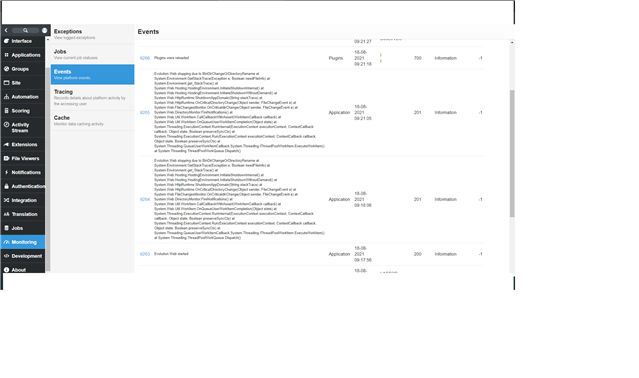
Kindly help me resolve this issue, thanks!
Regards,
Kiran Ch.
link upldates
[edited by: kiran at 10:23 AM (GMT 0) on Wed, Aug 18 2021]