We are working in widget studio to build data objects, which are to be consumed by anlaytics and various other components. It comprises of two widgets which need to go in to the header for now (eventualy the head of the template).
- Cachable page information (Page type, doc id etc)
- Non cachable user session information (Location, username, web id etc)
These widgets are placed in the template in a specific order, the cacheable item goes first and sets up the object for which the second will assign it's data. The widgets are added to the header and the padlock is checked to ensure it applies to all pages.
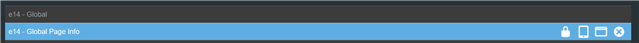
What seems to be happening in my local is that the object which should exist first is being inserted into the HTML after the second item, this causes big problems in the front end. It never seems to happen on the homepage and currently I have only experienced in in the discussions and it's sub pages but I do not find any Exceptions because both pieces of velocity are being rendered perfectly, they are just out of sequence.
To fix this I generally have to navigate away from the probem page (to the homepage) and then come back, this seems to clear the issue. No one else on the team is noticing this but we want to ensure we are not tripping over a known bug.
Viewing the source, this item should be first
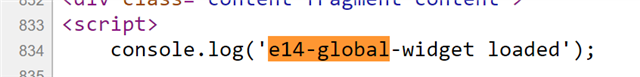
Followed by this item
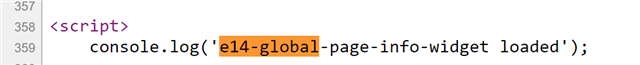
As you can see from the images the line numbers indicated the order is incorrect.
I am hoping somebody knows how it is possible for two velocity scripted widgets to ignore the order they are set with in the theme manager.
