We're displaying a dialog using GlowModal, and it's working quite well like this;
PARENT
<input type="button" value="Check..." onclick="jQuery.glowModal('$core_v2_encoding.JavascriptEncode($core_v2_widget.GetExecutedFileUrl('mypopup.vm'))')">
POPUP
<!DOCTYPE html>
<html lang="$core_v2_encoding.HtmlAttributeEncode($core_v2_language.Code)" #if($core_v2_language.IsRightToLeft) class="direction-rtl" style="direction: rtl;" #else class="direction-ltr" style="direction: ltr;" #end>
<head>
$core_v2_page.RenderThemeHeaders("%{IsModal = 'True'}")
</head>
<body>
Dialog content
</body>
</html>
That renders the dialog correctly, albeit with the site title, which isn't what I really want.
I can adjust the parent code according to the GlowModal documentation, to set the width & that works too..
<input type="button" value="Check..." onclick="jQuery.glowModal('$core_v2_encoding.JavascriptEncode($core_v2_widget.GetExecutedFileUrl('mypopup.vm'))', { width:500 })">
However, if I specify a 'title' property, the whole dialog fails to render & just shows a loading indicator which never ends...
<input type="button" value="Check..." onclick="jQuery.glowModal('$core_v2_encoding.JavascriptEncode($core_v2_widget.GetExecutedFileUrl('mypopup.vm'))', { title:'hello' })">
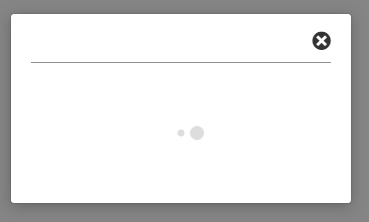
I've also tried setting the title in the popup velocity, using '$core_v2_page.SetTitle("Hello", false, false)' (at the top of the script), but that doesn't work & it still shows the site title.
What's the trick to getting this to work?
