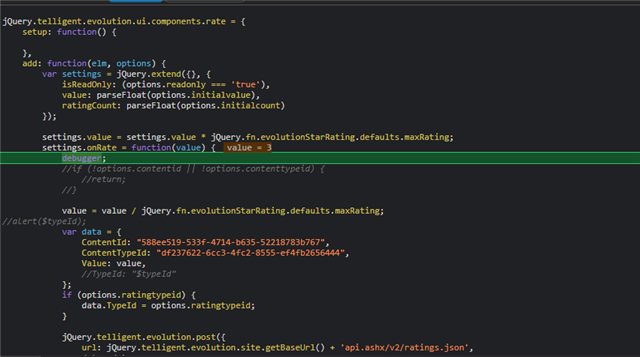Hi Team,
I am applying five-star rating with the help of the following tool from below tool,
<span id="ratingControl"></span>
var ratingControl = $('#ratingControl');
ratingControl.evolutionStarRating({
value: 4, // initial value of rating
isReadOnly: false,
onRate: function(value) {
alert(value + ' selected!');
// Temporarily disable editing of rating during saving
ratingControl.evolutionStarRating('readOnly', true);
// ...perform AJAX-based saving of rating here...
// After a successful save, turn off the read-only state of the control
ratingControl.evolutionStarRating('readOnly', false);
}
});
And I am getting the design as like below but how can I save these ratings information & get ratings' baack again. Can you help me please??

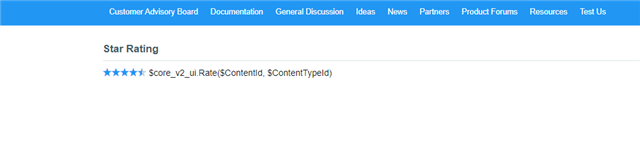
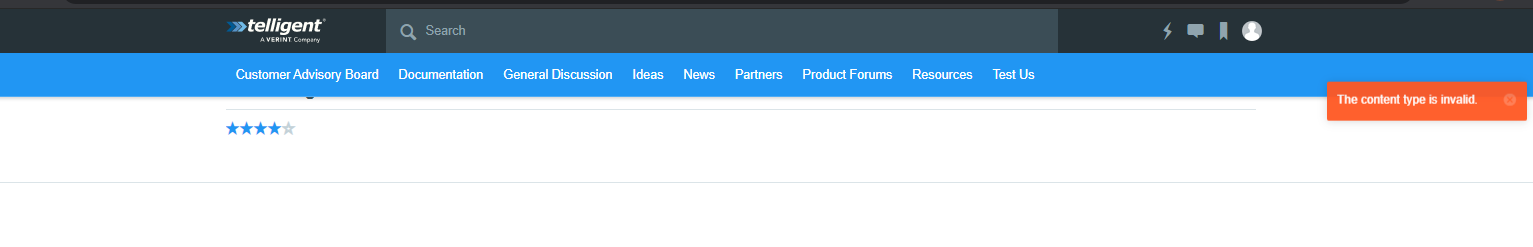 I passing the code like below format and I am the getting values for contentId & contentTypeId but I am facing the above issue.
I passing the code like below format and I am the getting values for contentId & contentTypeId but I am facing the above issue.