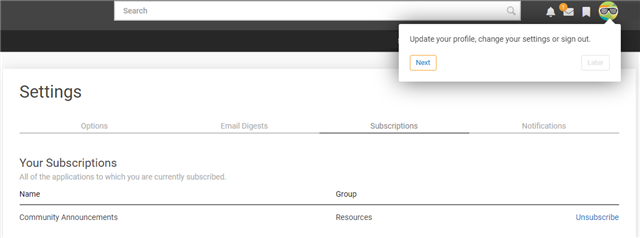On our site, we have a Community Announcement blog. This is where we put most general announcements for all of our community. The parent group is (and nearly our entire site) is "Joinless" so we don't maintain membership for specific groups. I say this because I don't think that the Forum Auto Subscriber extension is a valid option for what I'm looking to do.
Desired Outcome: When a new user is created in the community, have that user's account automatically subscribed to the Community Announcements blog. We'll tell them what we're doing on their behalf in both the welcome conversation and the customization we did for Core Message with ID #24.
From my best guesses, I could build something in Automation Studio that triggers on the API Event User.AfterCreate and have it automatically update the user's subscription settings.
But I've got questions:
- Is the
User.AfterCreatethe correct API event? I "feels" right, but it may not be. - Am I right in assuming that since this runs under the user's context that I want to steer clear of the "Execute as the service account" option?
- Has anyone done something like this before and would you be willing to share?
- Is there a "primer" on the Automation Studio. I'm not a developer, but I occasionally impersonate one to help our community.
Those are my questions. If anyone can help me out, I'd be very appreciative.