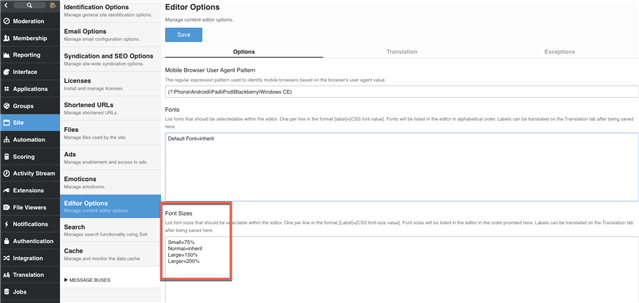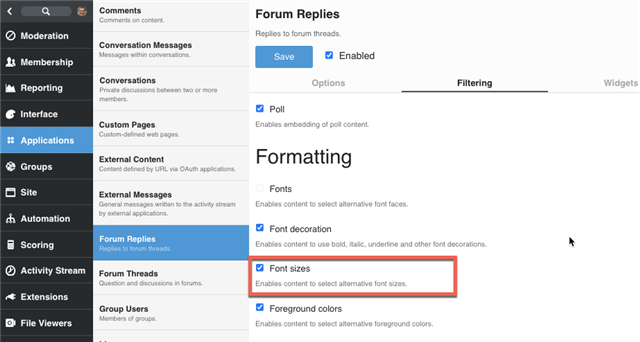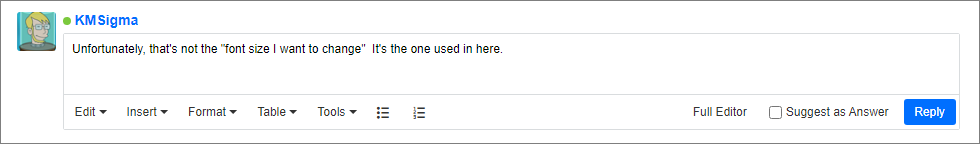I know that this is going to seem from left field, but I wanted to increase the size of the default font size from the TinyMCE editor to match what we actually display on pages.
Reason: Some of our users (I won't shame them here) are using "Large" and "Larger" way too often for my liking.
Here's the issue as I see it (it exists on this forum as well):
When I'm writing in *this* editor the font size is 12px.
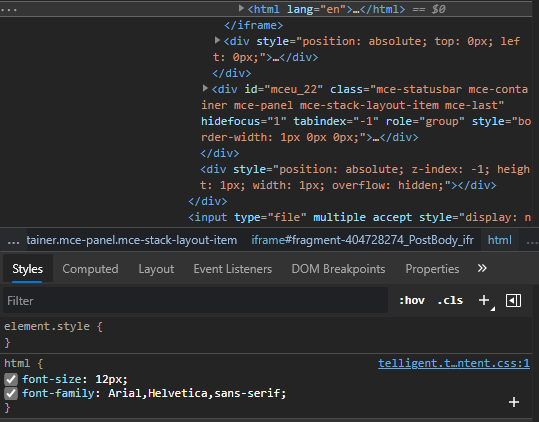
After I publish, this will convert to 14px.
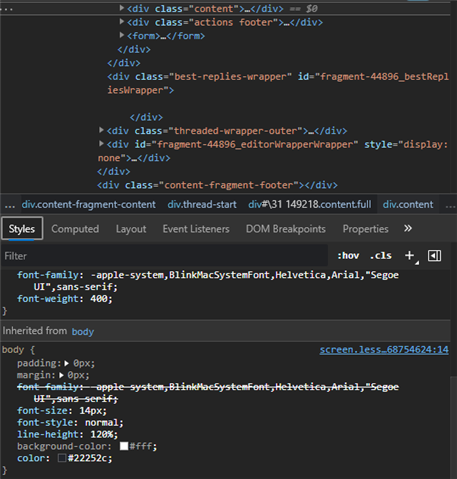
The CSS file in question is <SiteRoot>/tinymce/telligent/telligent.tinymce.content.css and the ONLY element I'd like to change is
html {
font-size: 12px;
font-family: Arial, Helvetica, sans-serif;
}
to
html {
font-size: 14px; // originally 12px
font-family: Arial, Helvetica, sans-serif;
}
Does this capability exist anywhere already in the community platform or do I need to try and be clever?
Fixed formatting on the URL to the CSS file
[edited by: KMSigma at 4:12 PM (GMT 0) on Wed, May 26 2021]