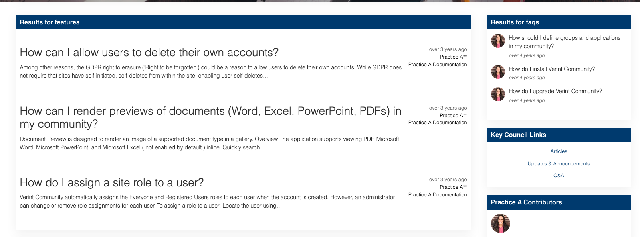I have two media galleries in one group. I'm trying to configure the Tagged Content widget so that the page organizes content for users. The problem is that the widget seems to only be able to filter by GROUP and not APPLICATION. So it automatically draws in content from both media galleries. Here's what happens:
1. I set the Tagged Content Widget to pull in all content with a certain tag from ONE application (the first media gallery in the group). This is what it looks like when I set it:
2. I do the same thing for another Tagged Content List. But this time, after I chose Files as my application, I enter the name of the second media gallery.
3. When I click Save and publish, the two widgets pull in the EXACT same content. They are not distinguishing between the two media galleries at all.
4. So I go back to the page to check, and I find that in fact the two widgets have been automatically updated to include both media galleries. This is what it looks like after I go back and look again (after having made NO changes):
What is going on here? Is it not possible to filter content by only one application? And if that's the case, why does the widget say "select group or application to search"?
I'm not sure if this is expected behavior or something for support. If it's expected behavior, is there ANY way that I can adjust the widget to pull in ONE APPLICATION only?
Thanks!