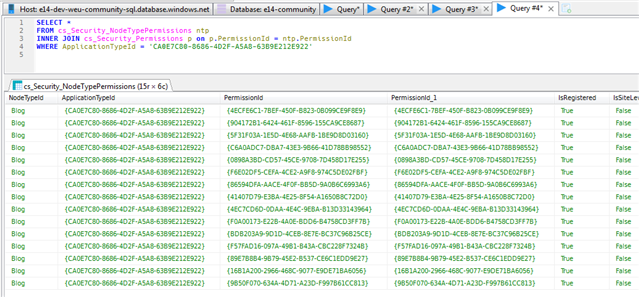How do I have SYSTEM WIDE change the permission schema for Owners, Manager and Member?
I know there is an override to the default possible but it is a tedious operation having to do this for every permission setting
The use case is: I have a community where owners permissions need to be reduced to manager role.
Though your reaction is: Why do you not assign manager role to them? The system also has other hard wires to the owner role that are needed for this owner- role.
I just need to take away on system level owner permissions instead of having to deselect it every time I create one of hundreds of groups.