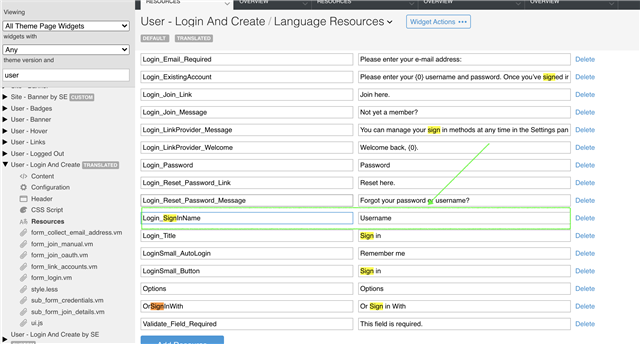We've received feedback from some pilot testers that the term "sign in name" here is confusing:
At every other juncture (even on the same page), it's called "username". But above the actual field, it's called "sign in name". This is feedback from non-native English speakers, and we have many non-native English speakers on our community, so I'd like to respond to it.
Can you tell me how I can change that? Where do I go in order to change "sign in name" in the red circle above to "username"?