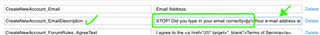I'd like to edit our User Registration page so that there is a line of text right after the "email" field. ("STOP! Did you type in your email correctly" or something like that). I am assuming that to make this change, I need to adjust the "User Login & Create" widget in Widget Studio. If so, are there simple instructions anywhere to help me make this change? I'm not a developer, so I could really use a step-by-step.