One of my coworkers posted a blog in our community and wanted to share the blog post with his LinkedIn network. When he embedded it in LinkedIn, the auto-generated image was his user avatar:
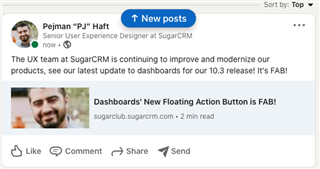
The blog post has 2 gifs (but no .png/.jpg images) and I also added one of the gifs as the Post Image in the Blog Options. Is this expected behavior? Is there a way to specify a different image from the Telligent side?
