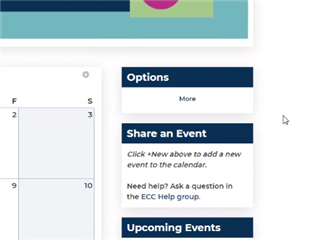
FYI: Amal Hechehouche
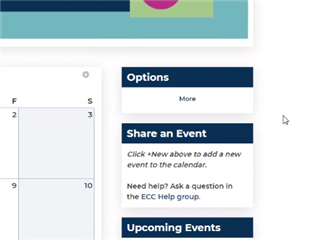
FYI: Amal Hechehouche
The easy way would be to change this line of code and set the minlinks and maxlinks attributes to a value greater than 0.
<div class="ui-links navigation-list links" data-minlinks="0" data-maxlinks="0"
The best way to fix this would be to copy the functionality from one of the other links widgets (Blog - Links for example) which sets these values dynamically and has an option collapse in the widget configuration.
The easy way would be to change this line of code and set the minlinks and maxlinks attributes to a value greater than 0.
<div class="ui-links navigation-list links" data-minlinks="0" data-maxlinks="0"
The best way to fix this would be to copy the functionality from one of the other links widgets (Blog - Links for example) which sets these values dynamically and has an option collapse in the widget configuration.
Thank you! We will give this a try. :)
wanted to follow up that this did work for us when we tested in our staging! thanks again!
Thank you for following up and letting us know, Amal Hechehouche!