I would like to create navigation buttons for the Category filters on my Ideation.
When I select the Career Development filter I get this URL: https://thebridge.adp.com/large-business-solutions/i/adp-talent-management#pifragment-2303category=7
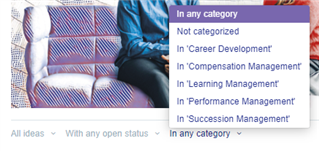
That URL works if I past it in another browser window. When I add it as a Navigation Item > Custom URL in the Navigation widget, the filter is dropped from the URL.
Entered this:
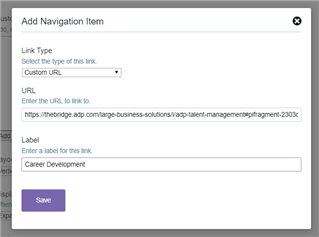
Clicked Save and then went back into the widget to check the URL and see this:
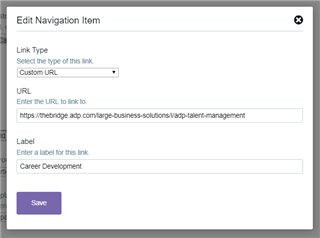
How do I get the full URL (with the filter) to stay in the Navigation?
