I'm following the instructions to install a version of the Verint Community software on my ageing Windows 7 laptop.
- Database is created, so is the step for cs_system_CreateCommunity. I'm able to connect to the d/b using another tool (Heidi).
- Search service installed fine
- IIS is set up (v7.5 that comes with Windows 7 Pro SP1)
- Web folder & the .confg file is correct & I'm pretty sure the permissions to the folder are ok
When I navigate to the site on localhost it tells me there is no default document set. In the root of the web folder I don't see an obvious default, so I assume that's configured in a different way.
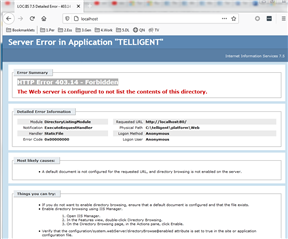
It feels like something I need to do in IIS, but I'm not 100% sure what. Default docs look like this..
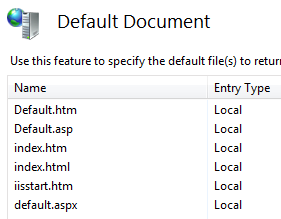
Is there meant to be a more up-to-date version of .NET listed here?
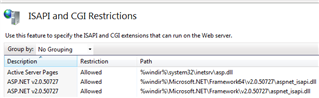
Or here.. ?
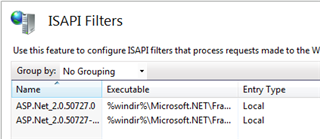
Any tips for next steps to resolve this? I've been pulling my hair out for the past few hours
Thanks in advance!

