Hi All,
I am trying to locate where I can edit the welcome message that appears on the screen once a new member joins the community. This is different from the custom welcome message I send each new member that resides in New Member Experience. Does anyone know how I find the image below?...
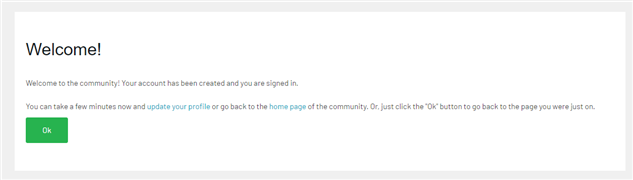
This appears after a new member has logged in for the first time. I have combed the admin panel and am not having any luck.
Thanks!
