Is there a way to permanently add our company's brand colour to the colour selection tool?
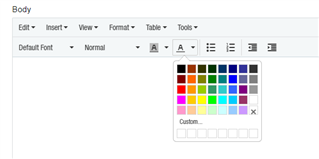
Is there a way to permanently add our company's brand colour to the colour selection tool?
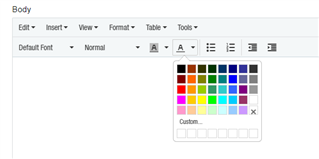
Unfortunately, the editor is not customizable in this way. However, Theme Studio and Theme Options enable you to expose brandable color configurations for the overall theme. Depending on what you're doing, an alternative approach could be to style content-level elements in the theme with Theme Studio, potentially even exposing those theme-level styles as configurable theme options. So, say you want all headings to match a branded color, and sub-headings to match another branded color, those could be styled once in the theme or made configurable in the theme. And then when using the content editor, it's just a matter of selecting the type of header.
Unfortunately, the editor is not customizable in this way. However, Theme Studio and Theme Options enable you to expose brandable color configurations for the overall theme. Depending on what you're doing, an alternative approach could be to style content-level elements in the theme with Theme Studio, potentially even exposing those theme-level styles as configurable theme options. So, say you want all headings to match a branded color, and sub-headings to match another branded color, those could be styled once in the theme or made configurable in the theme. And then when using the content editor, it's just a matter of selecting the type of header.
Thanks Michael. I am interested in looking at the Header option you mentioned, I think this could be a great option for us! Could you help guide me in the Widget Studio to the right place
Hi Michael Monteleone - i know this case is closed, so probably off your radar, but wanted to ask again if you can help point me to the right folder to edit this in?
Global styles can be defined within the theme in Theme Studio. I recommend reviewing the Themes topic ( https://community.telligent.com/community/11/w/developer-training/65053/themes ) in Developer Training and specifically Style Sheets ( https://community.telligent.com/community/11/w/developer-training/65590/working-with-theme-studio#Style_Sheets ).